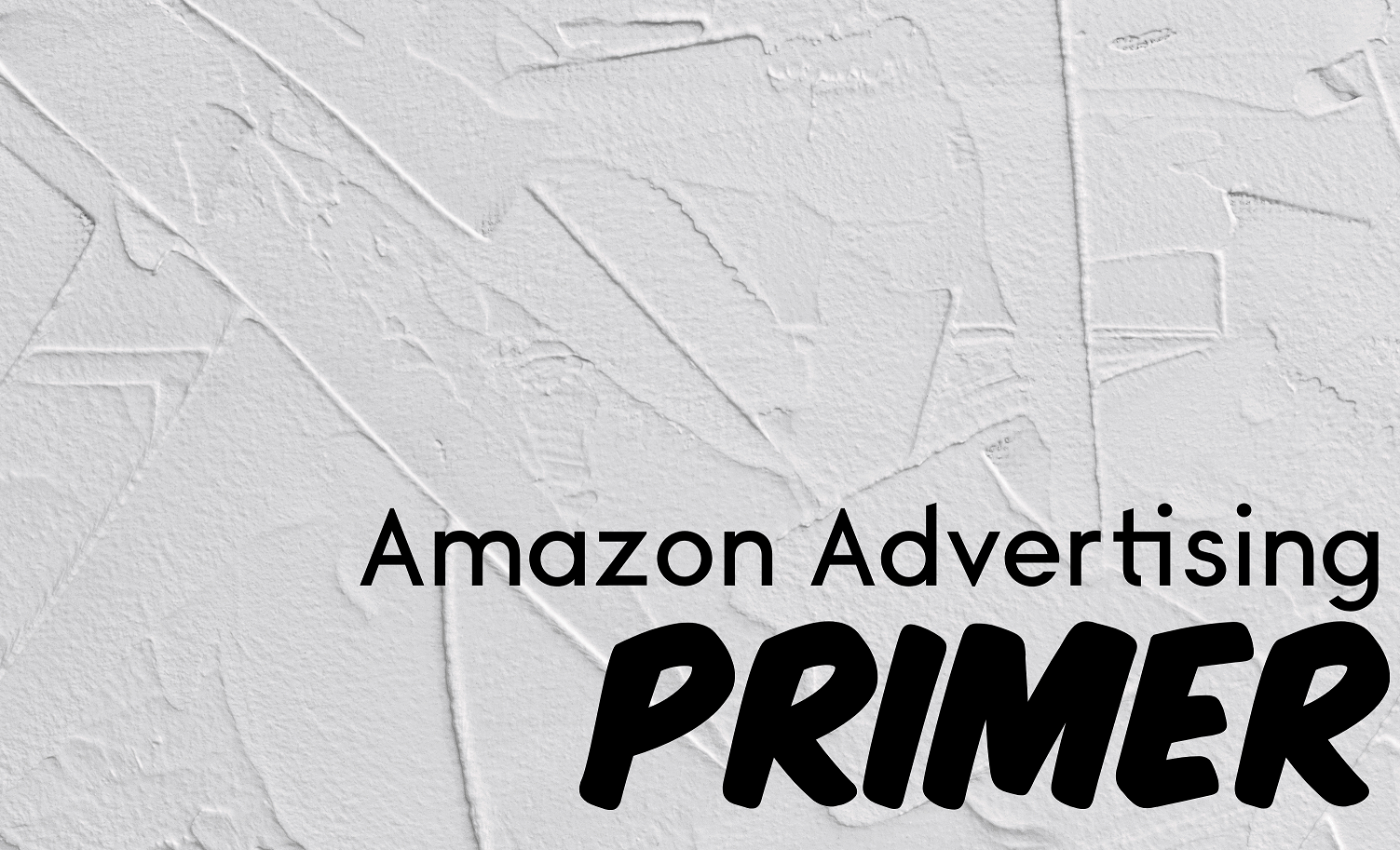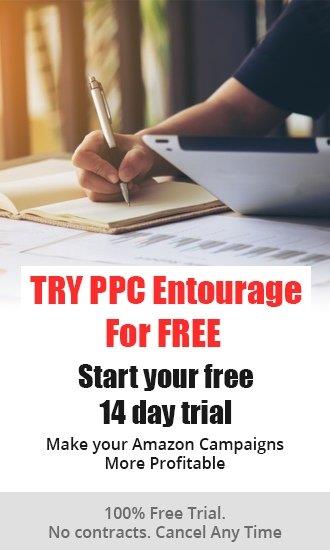It's no secret that the number of people who choose to shop primarily (or exclusively) online is increasing exponentially with each passing day.
The Amazon marketplace has become the "first-stop" destination for more than 50% of all online shoppers. While on the platform, these shoppers can search for products that will help them to solve a problem or satisfy a desire once they have purchased it.
Brands have taken notice and are steadily increasing their budgets for advertising on Amazon.
The competition for the online consumer's attention and dollars has never been more intense, and continues to grow almost hourly, as thousands of new sellers globally seek to grow their customer base and revenues.
Those sellers who wish to take full advantage of this consumer shopping trend, while strategically positioning their business to rise above their niche competition, should begin this process by asking themselves a few fundamental questions...
- What different types of Amazon ads should be used to maximize sales while minimizing ACoS?
- What are the various ad Placements and how can they be leveraged during each stage of the Customer Buying Cycle?
- Why is understanding the Customer Buying Cycle so Important?
In this blog, we will examine:
- The various Amazon ad types (how they work)
- Ad Placements
- The different stages of the Customer Buying Cycle
![]() Our vision at PPC Entourage is to provide every member of the Amazon seller community actionable information that helps them to achieve their business goals, while avoiding many of the common mistakes that cost precious time and money. This is an excerpt from our Playbook Series resource.
Our vision at PPC Entourage is to provide every member of the Amazon seller community actionable information that helps them to achieve their business goals, while avoiding many of the common mistakes that cost precious time and money. This is an excerpt from our Playbook Series resource.
Why Amazon Ads?
Amazon PPC Ads are designed to help sellers to boost the visibility and sales of their products. Ads can appear in highly visible placements, within search results or on product detail pages.
Understanding Amazon advertising basics has become almost indispensable for new and experienced sellers, because of their ability to attract web consumers regardless of what stage of the Customer Buying Cycle they may be in.
Pay-per-click (PPC) advertising is a process where a seller only pays for the ad when a potential buyer clicks and views the product.
Amazon follows an auction-based approach wherein sellers set day-to-day budgets for their ads. The more a seller is prepared to spend for his/her ad, the greater the likelihood for the ad to be displayed.
Amazon advertising allows sellers to place their products in front of people who have come to Amazon to buy. This strong buyer intent makes Amazon PPC ads much more likely to increase organic rankings and sales.
Amazon has three advertising ad options for sellers to choose from when building their PPC campaigns via Seller Central.
Sellers are encouraged to test each ad type to determine which ones perform best (or poorly), for the unique needs of their businesses.
 By collecting information from different ad types and PPC campaigns, sellers will be able to get better results from their Amazon advertising (refine audience and keyword targeting, improve bids).
By collecting information from different ad types and PPC campaigns, sellers will be able to get better results from their Amazon advertising (refine audience and keyword targeting, improve bids).
The Entourage Playbook Series is a powerful resource for any seller who wants to have at their fingertips, 28 proven Amazon advertising strategies that will magnetically attract prospective buyers to their products and brand. Each campaign is laid out with clear, easy to follow steps, so that you obtain maximum results as quickly as possible.
Breakdown of Amazon Ad Types
Amazon features three distinctive advertising ad types: Sponsored Products, Sponsored Brands and Sponsored Display.
Each ad type can be used strategically to direct high-intent buyers to a unique product or product bundle that a seller wishes to market on Amazon.
Also, by carefully examining the individual ad types and how to use them strategically inside of PPC campaigns, sellers are able to lower ACoS, reduce wasted Ad Spend, and scale their businesses.

Sponsored Products are ads for individual product listings on Amazon that use keyword and product targeting. They are pay-per-click campaigns that appear within search results pages and on product detail pages.
A seller can choose from Automatic campaigns that authorize Amazon to automatically target relevant search terms or use Manual campaigns (for more control) in targeting keywords.
Also, sellers have the ability to choose Exact Match, Phrase Match, or Broad Match types, set a daily budget, and campaign duration (one day minimum).
Here are several Sponsored Products campaigns outlined in the Playbook Series (and Videos), which can be used by any seller to reach high-intent shoppers who are actively looking for products related to theirs…
- Keyword Launch Campaigns
- ASIN Launch Campaigns
- Simple Auto Campaigns
- Auto by Targeting Group
- Auto Low Campaigns
- Keyword Discovery Campaigns
- PAT Discovery Campaigns
- Keyword ACOS Scraping Campaigns
- ASIN ACOS Scraping Campaigns
- Keyword Breakout Campaigns
- ASIN Breakout Campaigns
- Refined Category Campaigns
- Category ACOS Scraping Campaigns
- Brand Protection Campaigns
Sponsored Brands spotlight a seller’s brand and product portfolio. They feature three or more different products at once, helping to drive sales and product visibility.
A seller’s brand logo, a custom headline, and a selection of their products are shown. These ads appear in search results pages, can use Exact, Phrase, and Broad match types for keywords, and have Automatic and Manual bidding.

Sponsored Brands gives sellers the opportunity to craft headlines that help to quickly increase consideration for their brand and products from online shoppers who have expressed an interest in similar products.
Sponsored Brands Store Spotlight and Sponsored Brands Video offer sellers new pathways for building brand awareness and sales. Many of the principles and strategies that apply to the Sponsored Brands Product Collection also can be used for these ad types.

Sponsored Brands Store Spotlight is an ad type available only on mobile. Store Spotlight provides custom multipage shopping destinations on Amazon for individual brands that allow sellers to showcase their story brand and products. This ad type, unlike a traditional Sponsored Brands ad, shines attention onto up to three subpages of an individual brand’s Amazon Store.
These subpages furnish online browsers with a clear sense of what’s in a brand’s catalog with them having to click around. Instead, they have the ability to click on the precise subpage that they want to take a closer look at, creating a more efficient and time-saving user experience.
Like the traditional Sponsored Brands format, these campaigns feature customizable headlines, logos, images and allow product and ASIN targeting, along with negative targeting of products/ASINs.
When setting up a campaign, Amazon will automatically pull three Store subpages into the creative, but sellers can choose which pages they want showcased and to push traffic to. These sub-pages can be switched out along with the image that features them.
Sponsored Brands Video is an extremely useful tool for helping online browsers to find a seller’s products and brand while on Amazon.
These video ad campaigns are cost-per-click and keyword targeted. Video ads lead online browsers straight to product detail pages where they can discover additional information about the featured product and buy it.
The product should be visible within the first second of the video, because the video will play automatically when at least 50% of it is on the screen at the top of search.
All content must be suitable for general audiences and must comply with all laws, and regulations that apply to the seller or the marketing content in any location where the advertisement may be seen.
Sponsored Display ads are based upon the targeting options a seller chooses. Amazon shows promoted products to online browsers who have seen a seller’s product detail pages or the detail pages of similar products in the last 30 days.
These ads can be viewed on desktop and/or mobile. They are shown in various locations, and only when a seller’s products are in stock and the ‘Featured Offer’ to relevant audiences who browse, search, or buy products on and off Amazon.
Sponsored Display ads target a seller’s prospective customers by their behaviors.
These prospects…
- are looking at product categories that the seller’s products fall under, or at categories related to the category the seller’s products are in
- are looking at listings featuring products similar to the seller’s
- have previously bought products in the same category or a category related to the seller’s products
Sponsored Display Ads are PPC campaigns. Amazon will adjust a seller’s bid up or down depending on the likelihood of a conversion.
This ad type is currently available only to professional sellers enrolled in Amazon Brand Registry, vendors, and agencies with their clients selling on Amazon.
Sponsored Display Ads Targeting
The available options include:
Product Targeting – sellers can manually choose which products to target (e.g. a competitor’s), while promoting their complementary products. Product targeting ad placements appear alongside customer reviews, search results pages, or on the far-right side of product listings. These ads can also show deals and savings badges.
Audiences – Interests (vendor only) – This targeting option allows sellers’ ads to show up on Amazon wherever a targeted shopper is rather than on specific product pages. Sellers can reach online browsers who have looked at or are interested in similar products within a particular niche.
Audiences – Views Remarketing – this option allows a seller to target high-intent audiences. If a seller’s objective is to facilitate the discovery of his or her products and to drive awareness, the ‘views remarketing’ targeting is a good option. A seller can filter targets by variables like brand, star rating, price point, and Prime eligibility.

Sellers who have a new product with few reviews, should consider using Sponsored Display Product Targeting to grow page views and increase their total potential remarketing audience before remarketing using views.
Negative targeting is not currently available for Views Remarketing, but bids can be adjusted individually by target.
Sellers also can target online shoppers who have looked at a product category or viewed similar products to the advertised product.
Category targets can be refined by brand – giving a seller increased control over what traffic he or she wants to capture. Targeting brands by refining categories permits a seller to go after competitor products currently offered by Views Remarketing because individual ASIN targeting is not available.
Sponsored Display Audience Targeting SEARCHES ads – target online prospects that Amazon considers relevant to a seller’s audience on and off Amazon. Sellers have the ability to target online shoppers who are searching for products similar to theirs.
This is ideal for potential customers who are in the early stages of their purchasing cycle. These people may not click through and buy immediately, but they’re now in the seller’s marketing funnel and aware of the brand.
Brand Loyalty
Sponsored Display Ads can be used in order to protect your brand and to keep customers loyal to it.
Sellers should focus on engaging and retaining their existing customers. It requires far less money to keep existing buyers than it does to get new ones. Also, returning buyers usually spend more than new customers since they are already familiar with a seller’s brand and trust the quality of his or her products.
Sellers should also review their Brand Analytic reports (Market Basket Analysis) to identify popular selling products that complement each other, to be bundled in order to generate additional revenues. These ASINs should be targeted so that they show up together, using up precious real-estate on a seller’s listing, protecting it from competitors with similar products. This will allow for cross-selling and upselling, so that the average cart value increases.
The Entourage Playbook Series contains detailed guidance on…
How to Set Up Each Type Amazon Ad Campaign
Sponsored Products Campaign Set Up Outline
Set a campaign budget and duration. There are two different types of budgets sellers can set up in Sponsored Products: Average Daily Budget for individual ad campaigns and Fixed Daily Account Budget.
Select a targeting type. For each ASIN, run either an Automatic campaign, Manual campaign, or both.
Name the group of ads. You can add multiple ad groups to the same campaign, so choose an appropriate name that will distinguish it from other ad groups.
Select products to advertise. Identifying the products you want to sell on Amazon is an important task. Do your market research carefully.
Set your bidding strategy. Amazon Dynamic Bids allows Amazon to adjust your bid in real-time according to the probability of conversion. They give more control of how and where sellers place their Ads, enabling them to be more granular with their PPC strategies.
Select Keywords & Set Your Bid Prices. For Automatic campaigns, you will not need to provide keywords. Simply set your default bid price. For manual campaigns, you can select Amazon suggested keywords, enter your own keywords manually, or a combination of the two.
Bonus Tips: 6 Options for Determining Amazon Campaign Starting Bids
About Negative Keyword Targeting & Negative Product Targeting:
Negative targeting is an effective means for ensuring that you’re not appearing in irrelevant searches. This can be done for automatic and manual campaigns.
Click on “Launch Campaign”. New campaigns typically take approximately one hour before the ads begin appearing in searches.
Sponsored Brands Campaign Set Up Outline
- In Seller Central, go to the Campaign Manager
- Click “Create Campaign”
- Under “Sponsored Brands,” click “Continue”
- Enter the campaign name. Pick a name that makes it easy to identify the brands and products that are advertised with keywords that help distinguish that campaign
- Select a start date (all SB campaigns must be reviewed and approved by Amazon before they start running)
- Enter a realistic budget and portfolio.
- Select your ad format - for a basic Sponsored Brands campaign, choose “Product Collection”
- Select your landing page (Storefronts convert better if you have already made one)
- If sending traffic to a store, select your storefront or subpage
- If sending traffic to a list of products, choose which products to advertise and include
- Write your headline. It should reflect what a shopper is searching for and highlight product benefits.
- Choose the brand you want to advertise.
Free resource: Spotlight Headline Creator
Sponsored Display Set Up Outline
- In Seller Central, go to the Campaign Manager
- Click “Create Campaign”
- Under “Sponsored Display,” click “Continue”
- Create your campaign name, budget, and duration
- Select your targeting strategy (product targeting, audiences)
- If you select audiences, then choose your audience (searches, views, purchases)
- Choose the products you'd like to promote.
- Set your bidding
- If using Sponsored Display’s Product Targeting feature:
- Select products or categories to target
- Write your ad headline
- Upload your brand logo
- Submit your campaign for review
Amazon Portfolios permit custom campaign groupings to be created for budgeting and organizational purposes. Ad Spend can be monitored easily for multiple campaigns so that a seller doesn't need to track and update them individually.
How to create a Portfolio
- Click “Create a Portfolio” button under “Portfolios” in your campaign management area.
- Name your portfolio so that later on you can easily find it and know what it contains.
- Click “Add Campaigns,” then click the “add” button next to the campaigns you wish to add to the portfolio. Click the “Add to Portfolio” button to finish.
- To set a budget cap for your new portfolio, click “modify portfolio” and then select either “Date Range” or “Recurring Monthly.” When done, click “Save Changes.”
The placement of a seller’s ad impacts how successful they are in getting the attention of online browsers. Once sellers are familiar with the three types of Amazon ads, it’s important to understand why they appear in certain locations, and the different ad Placement strategies that are based on the ad type in use.
Where Will My Ads Appear?
- Top of the search (the first page) – this is the most competitive placement because it usually results in the most conversions. This placement will put a seller’s ad on the first row of the SERP when a search term matches with their keywords.
- Rest of search – this placement refers to ads located in the middle or at the bottom of the page of search results.
- Product pages – this placement refers to ads that appear on product detail pages, as well as all other non-search pages like the add-to-cart page.
Sponsored Products – appear alongside other products on the search results page or in a carousel on a product detail page. They also appear on mobile and desktop devices on the right side of search results and the bottom of search results.
Sponsored Brands – appear at the very top of a search results page, above all organic listings and Sponsored Product ads. They appear as headline banner ads. They can be found on desktop devices above search results, to the left of search results, and below search results. In the Amazon mobile app, these ads appear within search results.
Sponsored Display Ads – use the largest amount of real-estate, running across desktop, mobile, and mobile app. They can be located on a product’s detail page, the right rail of the search results page, the bottom of the search results page, customer review pages, read all reviews pages, top of offer listing page, or in Amazon-generated marketing emails.
Note: Some Sponsored Display Ads are also placed on third party websites located off of Amazon.
A seller’s ideal ad placement will be dictated by their PPC goals, budget, and the data collected. Sellers should examine their cost-per-click, conversion rate percentage and ACoS, to determine which placement will deliver the best performance.
The Customer Buying Cycle
Every seller should be familiar with the different phases of the Customer Buying Cycle. Armed with this knowledge, they are able to design Amazon advertising campaigns that specifically target relevant audiences, and to budget Ad Spend with maximum efficiency based upon which part of the cycle their potential customer is in.

- Awareness / Discovery Phase – potential customers become aware of the existence of a problem that they may or may not know pertains to them. Ad Spend is allocated to target relevant audiences (sometimes wider), and then drive traffic to a solution.
- Consideration Phase – online browsers are comparing a seller’s product(s) to their competitor’s. Consideration is given to features, stated benefits, price point, reviews etc.
- Decision Phase – online browser has determined what they’re going to buy. The focus is now on the keywords and ASINs that are highly relevant to what the potential customer wants.
- Post- Purchase Phase – shoppers who have previously bought your products are searching for your brand inside of Amazon.
Throughout the Playbook Series, as you follow the steps for setting up different types of ad campaigns, you will learn how these campaigns are designed to address a specific stage of the customer buying cycle.
At PPC Entourage, we help turn average sellers into powerful brands through our intelligent seller tools (free trials), smarter ad management and easy to understand data.
Discover how our team can help turn your dreams into your personal reality.