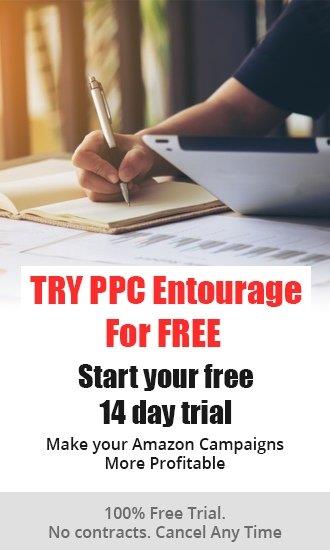Advertising on Amazon is an auction system.
To determine which PPC ads get shown, Amazon leverages a bidding algorithm. Amazon’s algorithm decides which ad it shows online shoppers based on keyword bids. Keywords then connect to the customer search terms that sellers want their product(s) to show up for.
The seller with the highest bid and who also has a quality ad usually wins the auction and gets their ad displayed at the top of the search. When an online shopper searches that term on Amazon, the seller’s ad will appear to them and create an impression.
Because a seller's advertisement will only show up if he or she wins a spot in the auction, this makes selecting the right bid extremely important.
Newer Amazon sellers are often unsure as to how to determine an appropriate starting bid when using Sponsored Brands, Sponsored Products and Sponsored Display campaigns.
They find themselves staring at a large number of different keywords, never actually feeling 100% confident as to what to enter as their opening bid. These newer sellers ask themselves over and over again:
“How do you actually bid the right amount?”
“What is the right amount?”
For sellers who are unsure as to what their starting bids should be in their ad campaigns - this blog is for you. It will lay out your options for how best to approach your starting bids when advertising on Amazon.
Option 1: Amazon Suggested Starting Bid
The first option when choosing a starting bid is to use the Amazon suggested bid price.
The suggested bid column shows a recommendation for how much you should bid on a keyword. Suggested bid and bid range are calculated from a group of recent winning bids for ads that are similar to yours.
BONUS TIP: The bid range is a range of winning bids for most ads in a seller’s product category. If your product is new, you probably need to bid higher.
Use the suggested bid and bid range together to decide on a bid for your keyword or ad group. Consider your goals for the campaign and use the low end of the suggested bid range to start and inch your bids upward.
The suggested bid can give beginners better insight into what their competitors are bidding, thus providing a new seller with a good place to start.
For more experienced sellers, who may not be using the suggested bid because they already know what their average CPC (Cost per Click) is, the suggested bid can provide a good comparison point.
Amazon suggests that keywords for Sponsored Products are 56% more likely to get Impressions within the first 7 days, if a seller uses a bid close to the suggested bid price range.
When using Sponsored Products campaigns (keyword targeting), sellers have the ability to filter by Broad Match, Exact Match and Phrase Match.
Sponsored Display ads give sellers more options for targeting such as targeting by product or audience. For Product Targeting, Amazon does not suggest any keyword bid prices for the seller.
However, for Audiences (under Daily Estimate), Amazon will show information related to Reach and the estimated cost per 1,000 Impressions for sellers based upon the type of audience they are targeting (Search or Purchase).
BONUS TIP: Search audiences are made up of online shoppers who search with keywords relevant to your product but have not purchased in the last 30 days. Purchase audiences are comprised of online shoppers who have previously bought from you but have not done so in the last 365 days.
Amazon will show you the estimated number of Impressions you will get based upon your starting bid price (per audience).
Sponsored Display shows you the potential Impressions and Reach (the number of people your ad appears before) of the audiences selected by a seller.
There are usually more Searchers than shoppers who have previously bought from a seller, so the number of Impressions for the Purchase audience can be significantly lower.
Amazon Suggested Bids are updated daily, based on the increase or decrease in competing bids and ads in each auction.
If you have a specific business objective in mind, however, Amazon recommends that you enter a bid that will enable you to meet this objective and then adjust it based on your campaign performance.
Option 2: Product Average Cost Per Click
The second option when determining a starting bid is to use the product average cost per click. This data is especially useful to sellers who must decide where to start bidding with their newer campaigns.
Sellers who bid right at or above the average cost per click that Amazon charges for their category, seek to ensure that their ads will be both seen and clicked.
Sellers who bid lower than the average cost per click, should expect that their ads will be seen and clicked far less than they desire. The goal is to use the average cost per click in order to bid at a comfortable price that promotes plenty of clicks and accordingly, sales.
The type of product that a seller wishes to sell, and its corresponding category have an effect on the average cost per click. Certain niches are more competitive than others. In niches with more competition, the bids tend to be higher than those which are less popular.
Option 3: Average Max Cost Per Click
The third option for choosing a starting bid looks at the maximum cost per click, which focuses on two key factors…the profit margins of a product, and the number of clicks it takes to get a sale.
If a seller has a body of information pertinent to these data points, this should allow them to estimate a good starting bid. The goal is to breakeven on your advertising costs.
Option 4: Low Bid
The next option involves starting with a really Low Bid (.05, .10, .20). This type of campaign can be used to build awareness and possibly get a few low ACoS sales. (The Entourage Playbook Series will guide you step-by-step on how to set up an Automatic Low Bid Campaign.)
Option 5: Aggressive Bid
The fifth option for a starting bid (aggressive), is an ideal strategy for sellers
- who are in a very competitive niche,
- want to highlight products that feature some type of advantage/competitive edge,
- who are launching a new product.
It requires sellers to bid above the Amazon suggested bid, or to bid much higher than their average cost per click / max cost per click.
Option 6: Moderate Bid – Scale Upwards
As the name implies, the sixth option is to start with moderate bids, then scale bids up until the target ACoS is reached. These types of ad campaigns should be monitored closely to determine their effectiveness and to prevent the overall campaign budget from being used up too quickly.
Amazon PPC advertising is more complex and nuanced than most sellers expect. This is especially true when it comes to the bidding system that determines which ads get shown. Understanding how to determine the proper starting bid in ad campaigns can be the difference between failing and thriving on Amazon.
 A meticulously conceived and well executed approach to optimizing your advertising campaigns can place your business on the path to achieving success as an Amazon seller.
A meticulously conceived and well executed approach to optimizing your advertising campaigns can place your business on the path to achieving success as an Amazon seller.
The Entourage Playbook Series contains 28 proven-in-the-trenches strategies that will give you a strong foundation to build a profitable business. Grab Your Copy Today!
Entourage: Software to Scale Amazon Ads and Results Driven Management.