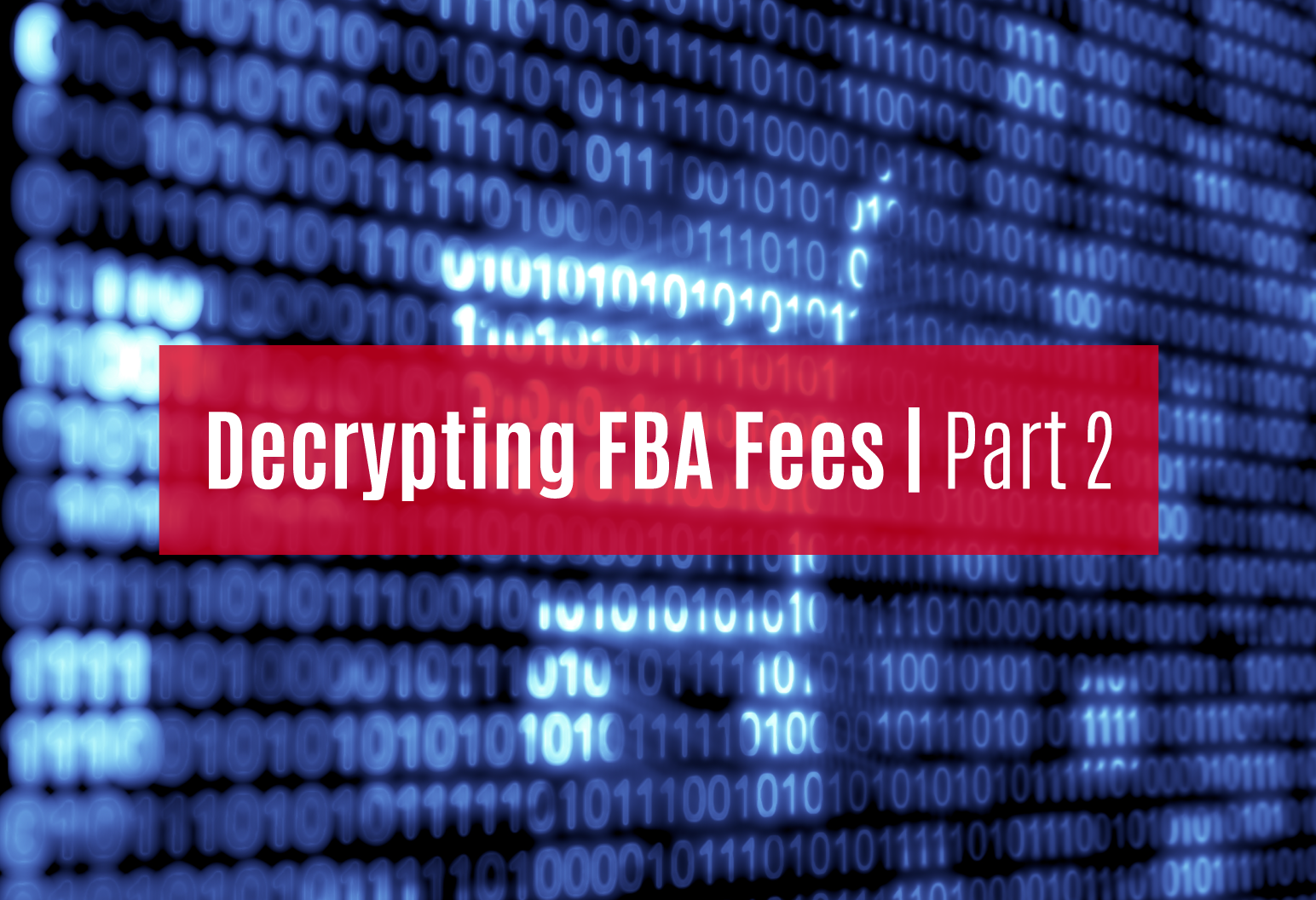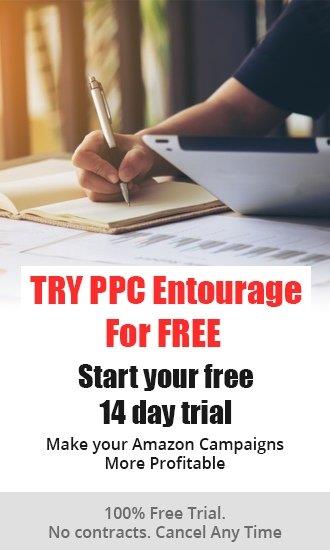Part 1 of Decrypting FBA Fees identified all of the most prevalent fees that Amazon sellers can encounter when using Amazon FBA.
A solid understanding of FBA fulfillment, storage fees, and how they are applied to products sold on Amazon is crucial for every seller because if you don't stay on top of how everything works, fees can unknowingly creep into your monthly bill, causing profit margins to be eaten away over time.
How to Reduce FBA Fees that Can Impact Your Amazon ROI
Be Selective About Which Items You Store with Amazon
Never just ship everything in your inventory to Amazon.
FBA fees impact some items harder than others.
Don’t use FBA for anything under $15. Amazon’s fulfillment fees are based on weight, not price, so making up the difference for low-cost products is much harder (a product with a $5 price point and one with a $50 price point that weigh the same, will both cost the same to fulfill).
Small, cheap products often incur almost as much in fees as they generate in profit. Slower selling items (like inexpensive replacement tech) can put a seller at risk for merely breaking even, or actually losing money to fees.
Try to limit the number of heavy items you store to avoid the higher FBA fees on extra weight, which can cut into your profit margins. Think about it from Amazon’s perspective: the more effort that it takes them to properly fulfill your product, the more they will charge you in the end.
Make sure that your margins are large enough to pay pricey fulfillment by FBA fees if you are selling heavy products. Unless you’re making excellent revenue on those items, it might be an idea to reconsider if it’s worth it to sell them.
Also, avoid storing really large items. The less room your products take up in an Amazon warehouse, the less FBA fees you'll have to pay. Review the pricing information for storage in Part 1 to help calculate and determine what you can afford.
By choosing which products you fulfill through Amazon and which you handle yourself, you can effectively reduce your costs.
Limit Use of ‘Add On' Products
‘Add On’ products are low-priced products that Amazon doesn't permit to be sold alone in a single purchase, but only as part of a larger order of $25 or more. If a shopper seeks to buy an 'add on' product, he or she must combine it with another product, adding to the overall sale price.
Sellers that sell products on Amazon at lower prices need to be wary of these ‘add on’ products because they can't choose whether or not their product is featured as an add on.
Not only do ‘add on’ products affect a seller's ability to convert shoppers, but they also increase FBA fees as well. Unfortunately, instead of overlooking the fulfillment fees for the required additional item, Amazon adds the fulfillment fees of the two products together.
There is an undefined price threshold that Amazon uses to determine whether a low-priced product would be better served as an ‘add on’.
By increasing his or her prices, sellers may potentially convince Amazon to remove the ‘add on' classification from their products, avoiding additional FBA fees. Sellers that choose to have 'add on' products should do the research to make sure that their products are still profitable.
Use precise packaging
One of the primary costs associated with FBA is storage, based on the amount of space an item takes up. One mistake often made by new sellers is using standard sized boxes for all of their products.
If you use a large box for a small item, there’s a lot of wasted space inside the box. Amazon will charge you for all of that space. It usually will be well worth the seller's time to find precisely-sized packaging for every product he or she wishes to ship and store in Amazon’s warehouses.
One caveat does apply. It’s not worth your time to optimize packaging by millimeters. Amazon uses size tiers to determine storage costs because these will usually determine which size racks they will use to store the packages in their warehouses.*
Also keep in mind that when you’re selling numerous copies/variations of the same product, Amazon doesn't precisely measure and scan every single item.
They take a representative sample of your packages, scan those, and use the average to calculate the storage space for your products. This means inconsistent packaging could reduce your fees, or it could drive up your fees, depending on which ones Amazon chooses to sample. It's best to generally assume that inconsistency is going to raise your fees, so make sure you’re packaging everything as consistently as possible.
* (Amazon uses very precise scanners to measure any package they’re storing in their warehouses. This measurement scans each dimension of the package and feeds the data into their algorithms to figure out the most efficient way to store the package. This includes all three spatial dimensions as well as the weight of the package).
Keep Things Neat
Amazon’s scanners don’t differentiate between something substantial and something insubstantial.
Amazon uses the example of a piece of packaging tape that has curled up. When their scanners scan the package, they will register the additional length of that insubstantial bit of tape as additional height/width/length. This can bump your product into another larger size tier (dramatically increasing your fees), even though this additional cost could have been avoided by simply pressing the tape down or trimming it.
Try to avoid anything sticking out, no matter how insubstantial, because if it blocks a scanner's laser, it counts.
Follow these simple additional steps whenever possible to help minimize the possibility of incurring higher fees:
- Eliminate all air in the packaging,
- Ensure that the packaged item is not close to or slightly more than any tier threshold,
- Minimize the size of the items (assembly considerations).
Monitor Your Inventory Performance Index (IPI)
This measures several metrics Amazon records about your inventory that they grade you on based upon it. Each metric can provide valuable insights on how to reduce your fees by optimizing your inventory.
Amazon provides every seller with an IPI dashboard (found in your Seller Central account) that contains the tools necessary for keeping track of their items and the fees those products incur. The dashboard allows the seller to monitor inventory activity and receive advice/suggestions on how to streamline things to make better use of their inventory and how to manage it.
Monitored Metrics include:
- Excess Inventory Percentage. This is the percent of your inventory that is considered in excess of what is necessary. Liquidating excess inventory through sales or deals can help you reduce storage costs, rather than letting those items collect dust in the warehouse.
- Sell-Through Rate. This is similar, and is a metric measuring how accurately you keep your inventory close to how much you sell. Too little inventory is a problem, too much inventory is a problem. The goal of this information is to help the seller to maintain a balanced inventory (not too little, not too much).
- Stranded Inventory. These are items in your inventory that no longer have product pages, or a number of other errors that might trigger this error as a catch-all. This is a sort of umbrella term for a number of problems with your listing and comes with different ways you can fix things, so your products are buyable.
A poor IPI could result in Amazon restricting a seller's storage space or a rise in monthly fees.
For Amazon, a good relationship is one where a seller has several orders going out, without too much inventory in storage, and they are never out of inventory.
A business needs to have an IPI score of 350 or above for Amazon to be happy. Those sellers with a score below 350 will be asked meet additional requirements... pay inventory penalties if he or she doesn't increase sales or reduce storage.**
** (Amazon inventory penalties are in addition to Amazon’s normal fees to store, pick, pack and ship products, making it very hard to predict fulfillment costs. Amazon sellers can pay as much as $1,000 per pallet, per month in Amazon penalties).
Monitor Your FBA Shipping Plan
An FBA shipping plan is the data sheet that a seller sends to Amazon to tell them how many units he or she is shipping to Amazon's facility, and the destination Amazon should ship those units too.
Most sellers ship all their products to a single Fulfillment Center, allowing the planners at Amazon to determine which Fulfillment Centers around the country to allocate their products to.
While it may initially seem easier to let Amazon set a shipping plan, in the long run creating your own custom shipping plan will save sellers money.
Amazon has often moved products around to test different markets in order to find the optimal location for a seller's product. However, every time Amazon ships the seller's product(s) to a different location, the seller ends up paying for it in shipping fees.
For example, if you are selling high-tech room heaters in Chicago during the winter, Amazon might test the Florida market to see if it could be profitable. As a seller you would be charged for the shipping cost to move the heaters to Florida, and later charged again to move them back to Chicago.
A simple way to tell whether Amazon is relocating your product or not is by checking your product availability. Amazon uses the term ‘reserved’ to indicate that your products have been received by Amazon, however, they are not yet up for sale.
A seller can help to eliminate additional/ unnecessary shipping costs by monitoring Amazon to make sure they are not relocating their products to an inappropriate market location.
Price Products to Avoid Long Term Storage Fees
The longer it takes to sell an item, the longer you’re paying for storage fees. If certain inventory has been in stock for six months and hasn’t sold, a sound option may be to try and recover any cash that you can to reinvest in new inventory. Adjusting inventory pricing can be a good way for avoiding long term storage fees.
- Identify inventory that has been in stock for over 90 days.
- Determine if you have room to lower the product's price or take a different action to increase the likelihood that the product sells.
- Approximately two weeks before long term storage fees are scheduled to be charged, go through in even more detail to see if there’s any pricing tweaks you can make to foster sales (consider being very aggressive on pricing to get the inventory sold).
- Go through your inventory weekly or bi-weekly with the goal of trying to sell any stagnant inventory before the 180 day mark.
- Use Sponsored Products campaigns for all of the items that are subject to fees at least a few weeks in advance. These items will be charged fees, so it’s worth spending a little money on ads to get them sold.
Determine Which Items Should Be Removed From Your Inventory
If your inventory is large, then it may be likely that it contains items that should be removed. By removing these items, you can avoid long term shipping fees, which helps to improve your profitability.
One or two days before long term storage fees are to be charged...
- determine what inventory isn't selling
- decide if you are willing to pay the long term storage fees or if you should have the items sent back to you
- determine your costs for having the product(s) sent back to you
- calculate the time it will take you or someone else to go through a returned item, store it for 3 to 4 months, the time to process it again to be sent back to Amazon
- calculate the cost of inbound shipping & supplies to send it back to Amazon
This gives you a baseline to see what level of fee it makes sense to pay. On the items where the long term storage fee is higher than your threshold, evaluate each product individually to determine if a removal or paying the long term storage fee makes more sense.
Look at such factors as the current selling price, competition, what season the product is most likely to sell in, how the product is currently selling, among other considerations.
Take Advantage of Free Removal Promotions
Amazon will sometimes offer a promotion for FBA sellers to remove items from FBA warehouses for free. This promotion waives removal order fees for items that are removed during the promotion period.
Reducing monthly FBA fees is something every Amazon seller can accomplish. It's a matter of diligence and consistency of effort... taking the time to monitor, consider options and then to act.