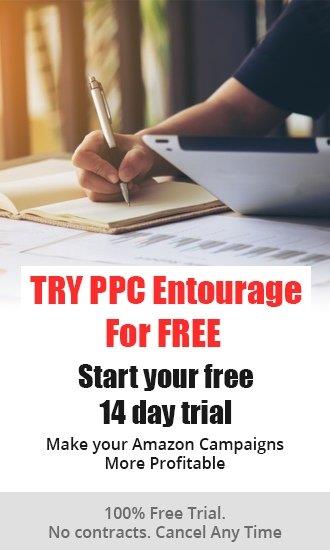One of the most important factors in determining the performance of an Amazon ad campaign is the amount a seller is willing to pay per advertising click.
Sellers should have a keen understanding of how bidding works on Amazon, and the bidding options available to them because choosing the appropriate bidding strategy has direct implications for the success or failure of their Sponsored ad campaign.
In this blog, you will discover the key Amazon Ad Bidding Strategies that every seller should be familiar with, in order to implement winning ad campaigns.
How Does Amazon PPC Bidding Work?
Sponsored Products, Sponsored Brands, and Sponsored Display each follow a cost-per-click pricing model, in which sellers are only charged when a shopper clicks on their ad.
Amazon uses a bidding structure to determine which seller wins the ad space on product listings. Amazon follows Second-Price Auction rules in which the highest bidder only pays $0.01 more than the second highest bidder.
Sellers compete in an auction by compiling a list of relevant keywords and product targets and then submit bids at the target level. The bid represents the maximum amount a seller is willing to pay for a click on the related ad.
However, the bid amount sometimes isn’t the amount that is actually paid by the seller and can be less than their stated bid. The auction winner may not necessarily need to bid the highest to win the first placement because, along with the target level bid, Amazon takes into consideration a host of other factors.
These include relevancy, ad rank (tied to sales velocity of the product), conversion rate, and the click-through rate to select and rank qualified ads. This sometimes results in the more seasoned sellers actually paying less per click in the ad auction than newer sellers.
Pro Tip: Use this formula to calculate a bid:
Bid = Max. CPC = (Ad Sales / Ad Orders) x (Ad Orders / Ad Clicks) x (Ad Spend / Ad Sales)
What is Dynamic Bidding on Amazon?
Dynamic Bidding is a campaign optimization setting designed to help improve a seller’s campaign performance automatically. Every time a seller’s Sponsored ad is eligible to appear, Amazon adjusts the seller’s bid according to the likelihood of a click converting to a sale.
Amazon has access to mountains of data on purchasing behavior, previous ad performance within a product niche, and more that helps them to calculate the probability of a shopper clicking on a seller’s ad and converting.
In addition to keyword and product target level bids, sellers can select from three campaign bidding strategies at the campaign level for Sponsored Products and Sponsored Display ad campaigns.
They are:
- Dynamic Bids – Down Only,
- Dynamic Bids – Up and Down, and
- Fixed Bids.
What is Dynamic ‘Down Only’ Bidding on Amazon?
A Dynamic ‘Down Only’ bidding strategy allows Amazon to lower a seller’s bid by up to 100% if their algorithm determines that the seller’s ad is unlikely to result in a conversion. It helps to preserve Ad Spend.
What are Dynamic Bids ‘Up and Down’ on Amazon?
Amazon will raise a seller’s bid up to 100% if the likelihood of conversion is high and decrease it when it is not. 100% increases are reserved for top-of-page placements. Everything else has an upper limit of 50%.
Amazon will increase a seller’s bids in real time to help win impressions that may be more likely to convert to a sale, like when a seller’s ad appears for a highly relevant shopping query.
In contrast, Amazon will reduce a seller’s bids for impressions that are less likely to convert to a sale. This helps to reduce Ad Spend in less impactful placements, while focusing Ad Spend on quality clicks.
What are the Advantages of Using Dynamic Bids ‘Up and Down’?
- Permits more control over how and where ads are placed, allowing sellers to customize their campaigns to meet the requirements of a specific advertising strategy.
- Helps increase impressions, clicks, and sales opportunities by focusing bids on opportunities more likely to convert to a sale, while preventing spending budget on clicks that are less likely to convert to a sale.
- Sellers are able to learn what are effective bids for their products, which can be helpful information when optimizing their other campaigns.
- Sellers can get started in just a few clicks.
When Should I Use Dynamic Bids Up And Down on Amazon?
- To win the ad placements at the top of the page for keywords within your selected campaign
- To help maximize results in high-performance campaigns
- There is a campaign that features ASINs with excess inventory
- There is a campaign that features discount/deal ASINs
When selecting a bid, sellers should take into account how an ‘up and down’ bidding strategy will affect that bid. Sellers should be prepared to potentially spend double the amount of the bid that they input for a click.
Monitor and Optimize after Launching a Dynamic Bids 'Up and Down' Strategy
Sellers should review their bids about once every two weeks.
For campaigns that use Manual Targeting, sellers should monitor for high-performing keywords, categories, or products, and raise their bids for an opportunity to increase their Impressions.
Use the Targeting Report and sort by highest to lowest sales to determine which targeted keywords, categories, or products are meeting established business goals. For targets that generate conversions that meet the business’ goals, sellers should consider raising their bids.
Sellers can also identify keywords, categories, or products that are not meeting their conversion goals and consider lowering their bids for these targets.
Since this strategy adjusts a seller’s bids up and down in accordance with the likelihood of a sale, it may deliver more conversions for the Ad Spend, when compared to Dynamic Bids ‘Down Only’ and Fixed bidding strategies.
For campaigns that use Automatic Targeting, sellers will want to review the performance of the automatic targeting defaults (i.e., close match, loose match, substitutes, and complements) and make adjustments to their bids to meet the ad campaign’s objectives.
Sellers should keep in mind that changes need to be limited while testing bidding strategies, so that any difference in performance can be attributed to a specific change.
Pro Tip: For brand new campaigns, it is not recommended to use Dynamic Bidding ‘Up and ‘Down’. Without a decent amount of historic performance data, it would be difficult for Amazon to accurately predict which auctions have the highest likelihood for a conversion.
What is Fixed Bidding on Amazon?
When using a ‘Fixed Bids’ strategy, Amazon will not deviate from a seller’s set bid based on the likelihood of a conversion.
This bidding strategy, however, gives sellers the most control over the performance of their ads. With Fixed Bids, sellers are able to set their exact bids without having to worry about an algorithm deciding whether or not to show their ads in various auctions.
This strategy would be best for a new ad campaign without any history. This way, a seller’s ad will continue to gather and deliver data without Amazon changing bids, which affects the deliverability of the ad to potential customers.
Fixed Bids could be utilized until a seller’s campaign has accumulated enough data for them to decide which bidding strategy might work best in future ad campaigns.
The downside…sellers will almost certainly overpay for a sizable fraction of their clicks, because Amazon will apply their bids to every placement regardless of the likelihood of conversion.
Adjust Bids by Placement
Sellers using Dynamic Bidding, also have the ability to Adjust Bids by Placement for Sponsored Products campaigns. They can choose specific placements to bid on:
Top of Search (First Page): Sponsored Products ads at the top row on the first page of search results. Depending on the layout of the search results page and the number of products per page, this could mean 2-4 sponsored results. For auctions in Top of Search, sellers can set their own maximum bid increase percentage up to 900%.
Product Pages: Sponsored Products placements on the product details page (in the ‘Sponsored Products related to this item’ section), and other placements outside the search results, like the add-to-cart page.
Pro Tip: Before deciding whether or not to set your maximum bid percentage increase for product pages, make sure to analyze your past performance for those placements.
Rest of Search: All other placements in the search result that come after ‘Top of Search’ (all ads that are not in the first grouping of Sponsored Products on the first page of the search results for a given keyword).
Ad Group Bidding Strategy
Although sellers can’t choose their ad placements for Automatic campaigns, each ad group has a maximum bid that can be adjusted according to the profitability of the ad group.
Each ad group also has four subgroups: close matches, loose matches, complements, and substitutes. Sellers can assign an additional percentage to each of these subgroups, to indicate to Amazon to adjust the bid accordingly. For example, a -10% adjustment for close matches will apply a bid decrease of 10% to every closely matched placement.
How to Use Bidding by Placement in Ad Campaigns
This bidding strategy is ideal for existing campaigns already running within a seller’s desired profitability threshold. If a product converts historically well through a specific ad, sellers should be willing to pay slightly more to get clicks, especially in auctions where Amazon deems their ad most likely to convert.
What is the Best Campaign Bid Strategy on Amazon?
The best campaign bidding strategy on Amazon is the one that's going to bring in the largest number of sales at the best target ACoS and allow sellers to reach their individual goals. Sellers should routinely test each bidding strategy to determine what works best for their campaigns.
There are several unique strategies available to sellers to utilize inside of the Entourage Playbook Series, to capitalize on the different bidding strategies in order to generate the most sales based on the type of campaign that they’re setting up.
For example, in the Launch and Rank campaign, we used a Fixed Bidding strategy as opposed to a Dynamic Bidding strategy because we want to have more control over a bid price. Typically, we are bidding high for a short period of time. We don't want to give Amazon the ability to lower our bids because we want to set a budget, get more sales, and get our product launched and ranked.
For Discovery campaigns where we’re trying to see which new keywords convert, this is when we could give Amazon a little bit more leeway to make decisions on our behalf by using Dynamic Bids ‘Down Only’. Because we're going after a broader reach, we could allow Amazon to lower our bid if there's less likelihood of a conversion.
If we are hyper-focused on a keyword that we know works really well and we want to be very aggressive in the ad auction, then we would use Dynamic Bids ‘Up and Down’ in order to help us get the top placement.
How do I change my bidding strategy on Amazon?
Start by editing the ad campaign and then update the campaign bidding strategy inside of Seller Central. Next, click on the strategy that you wish to use.
What is Amazon Suggested Bid?
Suggested bids are customized to help sellers get Impressions for their keywords. When a seller wants an estimate of how much it may cost to win a bid for a specific keyword, the Suggested Bid offers insight into how much their competitors are paying. The suggested bid range is based on bids similar to theirs that have won Impressions over the last 7 days.
The Suggested Bid can give beginners an idea of what their competition is bidding, which can be used as a starting point for determining what they are willing to pay. New sellers should consider their goals for a campaign and use the low end of the suggested bid range to start and then gradually increase bids over time.
The Suggested Bid can sometimes be very high. New sellers should make sure that it aligns with their business objectives, and not blindly follow the Amazon bid suggestion.
Knowing what bidding options are available and using them in on-going bidding strategies is crucial for any seller who wishes to create and maintain a competitive edge within their chosen niche. Contact us today if you have questions about what the best bidding strategy for your Amazon business is, and to learn about our expert PPC management services.
Entourage: Software to Scale Amazon Ads and Results Driven Management.