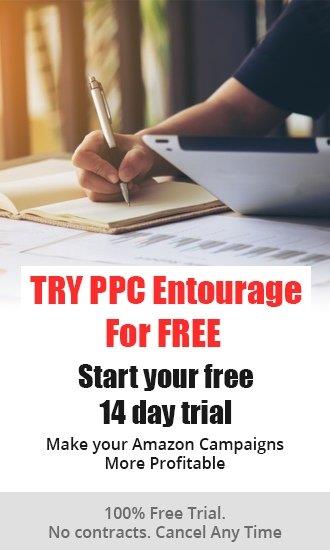Sponsored Display Ads can play an important role in growing a seller’s brand by re-engaging and retargeting online shoppers during different phases of their shopping journey, both on and off Amazon.
In Part 1 of How to Use Sponsored Display Ads to Attract Highly-Qualified Buyers, you’ll discover how Amazon Sponsored Display Ads work, and how to leverage their features for increased profits and to scale your business.
How Sponsored Display Ads Work
Sponsored Display campaigns use auto-generated display creatives that help inspire shoppers to purchase. Based on the targeting options sellers select, their ads can run on desktop and/or mobile.
Ads appear in different locations and they are designed to reach relevant audiences who browse, search, or purchase products on and off Amazon. They are used to market products directly at the point of sale (e.g. below the Buy Box or bullet points on detail pages).
Amazon shows a seller’s promoted products to online shoppers who have viewed their product detail pages or the detail pages of similar products in the last 30 days. This excludes online shoppers who are unlikely to purchase a seller’s products (such as those who have recently purchased a similar product).
Sponsored Display Ads targets a seller’s potential customers by their behavior.
These prospects…
- are looking at product categories that the seller’s products fall under
- are looking at categories related to the category the seller’s products are in
- are looking at listings featuring products similar to the seller’s
- have previously bought products in the same category or a category related to the seller’s products
- have previously viewed the seller’s products
- have previously bought the seller’s products
These ads receive a prominent placement and good visibility to potential customers. Like Sponsored Product Ads or Sponsored Brands Ads, Sponsored Display Ads are PPC (pay-per-click) campaigns. Sellers are only charged when an online shopper clicks their ad. Amazon will adjust a seller’s bid up or down depending on the likelihood of a conversion.
Sponsored Display Ads appear only when a seller's products are in stock and the ‘Featured Offer’. They will automatically stop if the product(s) go out of stock or is not the Featured Offer.
The Featured Offer is the offer near the top of a product detail page, which shoppers can 'buy now' or add to their shopping carts. Before a seller can become a Featured Merchant, he or she has to be a Pro Merchant. They must sign up for a Pro Merchant account on Amazon with the expectation that they'll sell a minimum of 40 products each month. Once classified as a Pro Merchant, these sellers also pay a monthly account fee, as well as commission and closing fees to Amazon.
Amazon Sponsored Display Ads are currently available to professional sellers enrolled in Amazon Brand Registry, vendors, and agencies with their clients selling on Amazon. To create a sponsored display ad campaign, a seller’s products must fall under Amazon’s eligible categories.
8 Ways Sellers Can Leverage Sponsored Display Ads
Sellers can…
- advertise individual products to broader audiences
- target based on customer interests
- increase brand awareness in their niche
- increase reach for new product listings
- re-engage and retarget their potential customers on and off Amazon
- target competitors in the same niche
- place their best products under their competitors’ listing
- target complementary products
Sponsored Display Ads and the Customer Buying Cycle
It's important to know where Sponsored Display Ads can be used in relation to where online shoppers may be in their Customer Buying Cycle.
They can be used to aid in product Discovery, drive Awareness, during the customer Consideration phase, when shoppers are ready to make a purchase (Decision phase), and to foster brand loyalty (Post-Purchase phase).
For example, during the Consideration phase, when a consumer is thinking about purchasing a seller’s product (or a similar product) but hasn’t clicked the ‘add to cart’ button yet, this is a perfect audience to target in order to help secure the sale and to increase new customers.
Also, these customers are cheaper to market to because…
- they have already looked at the seller’s detail page (or a competitors), so they are most likely to be familiar with the product. This allows the seller to skip the ‘product as a solution to a problem’ phase.
- potential customers have viewed the detail page, making them a more relevant audience, therefore, the seller’s competition for them is cheaper, (a lower CPC/ACoS).
Sponsored Display Targeting
When using Sponsored Display Ads, sellers have several options when choosing a method for “targeting.” These include:
Product Targeting – sellers can manually select which product(s) to target (e.g. a competitor's), as well as promote their complementary products. Product targeting allows sellers to promote product discovery with Sponsored Display Ads that reach shoppers who are actively browsing similar or complementary products and categories to their products and categories.
Product targeting ad placements appear alongside customer reviews, search results pages, or on the far-right side of product listings. These ads can also show deals and savings badges, which help draw online shoppers’ attention to a seller’s products, promotions, and special offers.
Audiences – Interests (vendor only)– sellers are able to reach online shoppers who have browsed or are interested in similar products within a particular niche. Rather than product categories themselves, this targeting option follows online shoppers who have exhibited browsing behavior that indicate certain interests. With this targeting, a seller’s ads appear on Amazon wherever the targeted shopper is rather than on specific product pages. Sellers have access to data for this going back 90 days.
Audiences – Views Remarketing – this option permits sellers to target high-intent audiences. They can re-engage their target audiences who have already viewed their product details pages or similar products and categories. Sellers have access to data for this going back 30 days.
When a seller's goal is for the discovery of his or her products and to drive awareness, using the ‘views remarketing’ targeting is a good option. With this feature, sellers can filter targets by variables such as star rating, brand, Prime eligibility, and price point.
The views remarketing targeting option is a great way to quickly set up retargeting campaigns to re-engage online shoppers who have viewed but did not purchase a seller’s product(s) on or off Amazon.
It should be noted that the size of a seller’s remarketing audience is dependent on product detail page views. Sellers should practice prioritizing products with the most page views for view campaigns.
For new products without many page views, sellers should consider using Sponsored Display Product Targeting to grow page views and increase their total potential remarketing audience before remarketing using views.
Negative targeting is not currently available for Views Remarketing, but bids can be adjusted individually by target.
Additional Targeting Options
In addition to targeting online shoppers who viewed but did not purchase a product, sellers have the option to target shoppers who browsed a product category or viewed similar products to the advertised product.
Sellers can target shoppers who viewed competing products, then continue to market to them as they browse on Amazon. It’s an opportunity to stay ‘top of mind’ as these shoppers make their buying decisions.
Category targets can be refined by brand – giving sellers increased control over what traffic they work to capture. Targeting brands by refining categories is one of the best ways to go after competitor products currently offered by Views Remarketing since individual ASIN targets are not available. Targeting competitor brands by remarketing to those shoppers browsing their product pages is an important tool when implementing an offensive advertising strategy.
Sponsored Display Audience Targeting SEARCHES ads – target online shoppers that Amazon considers relevant to that seller’s audience on and off Amazon. Sellers can target shoppers who are searching for products similar to theirs. By doing so, these sellers make sure that their Awareness spending is allocated on shoppers who are like their present customers, and who are closer to being ready to try their product(s).
This is ideal for potential customers who are in the early stages of their buying journey. They may not click through and purchase a seller’s product(s) immediately, but they’re now in the seller’s marketing funnel and aware of the brand.
Best Practices When Optimizing Sponsored Display Ads
- Add all relevant products to the campaign and organize the campaign structure over time
- Ensure the campaign has enough budget to stay live throughout the day.
- Track campaigns regularly to check if they are running or missing out on potential impressions
- Use campaign metrics to make informed bidding decisions
- Always audit your campaigns. Measure their performance against campaign goals
When appropriate, every seller should add Sponsored Display Ads to their marketing arsenal, because they can be used to build top and mid-funnel awareness and interest among consumers, by retargeting high-intent online shoppers who viewed specific products on Amazon.
Check back soon for part 2 of our 101 on Sponsored Display ads. If you’re looking for help in developing and managing an advanced Amazon advertising strategy, consider working with the experts at Entourage Management Services. The EMS team takes a holistic approach to scaling Amazon businesses and helping brands become household names.
Entourage: Software to Scale Amazon Ads and Results Driven Management.