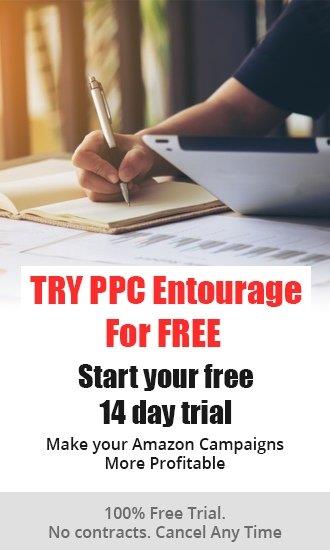Whether you’re a new or experienced member of the Amazon Marketplace, you know that creating a successful seller account can be challenging. Especially if some of your listings aren’t actually listed.
A common problem that many sellers face is a suppressed Amazon listing. This occurs when your product listing is incomplete, formatted incorrectly, isn’t compliant with marketplace standards or is simply missing the data required by Amazon’s policies. Beyond the competitive atmosphere of Amazon, its automated systems regularly perform spontaneous, often unpredictable listing suppressions.
When your listing is suppressed, it doesn’t show up in product searches, even though it still appears in your inventory. Suppressed listings can cost you thousands of dollars in sales in just a matter of hours — you could be missing out on sales and not even know it! It’s a relatively easy problem to remedy but, without Amazon seller software to alert you of such changes, it can be catastrophic for your sales goals.
Why Amazon Suppressed Listings Occur?
There are several reasons why product suppression occurs. In many cases, it’s due to simple mistakes. One of the most common errors is adding a main image that isn’t set against a plain white background or failing to add an image at all. Another is not entering a value in the Category field, which is a problem for all but a few U.S. categories. To fix these problems, simply enter values where they are missing or add an appropriate image and you’ll be back on track in no time.
So, how do you do that? Luckily, it’s a relatively simple process that you can complete manually.
How To Fix Suppressed Listings On Amazon
If you discover that you have a suppressed Amazon listing, follow these easy steps from Amazon’s Seller Forum.
- Go to Manage Inventory.
- Select Fix Suppressed Listings in the left navigation pane. Note: Fix Suppressed Listings is only visible if you actually have suppressed listings.
- Select a viewing option, like All Suppressed Listings. Other subsets could be directly related to the problem, such as Image Missing.
- Click the Actions link for a listing and select an option, such as Edit Details (Fix Listings).
- On the Amazon Product Summary page, select a tab with an alert indicator. Red exclamation points indicate suppressed listings while yellow triangles indicate quality alerts.
- Click Save and Finish after you have resolved all alerts.
How To Avoid Suppressed Listings
Suppressed listings are going to happen now and again. But there are a few mistakes you can avoid in order to ensure your listings aren’t getting suppressed on a regular basis. To avoid problems going forward, keep these common issues in mind.
1. Not Including An Image
Amazon considers a listing without an image to be “incomplete,” so it will suppress these types of listings until an image is displayed. Because of this, product images will always be very essential to the success of Amazon listings.
2. Not Including A Compliant Image
If you have an image on your listing but it’s still being suppressed, it’s most likely due to the fact that your image is not compliant. In more simple terms: You’re not utilizing a white background with the image. While there could be other reasons your image isn’t compliant, this tends to be the most common reason.
3. Cross-Promoting Products
If you’re using the description space on your product listing to cross-promote other items, this is a surefire way to get suppressed as it’s a violation of Amazon’s rules. Your product’s description should be reserved for information pertaining to the actual item for sale. You cannot use leftover space to hock additional items you’re selling
4. Using A Promotional Title
Using words like “best,” “cheapest” or “top rated” in your listing title is not within best practices and screams suppression. Messaging like this is considered too promotional for Amazon. If you’re tempted to throw words like the ones mentioned into your product listings, don’t. Try more creative and subtle adjectives instead.
5. Using A Lengthy Title
While it tends to depend on your selling category, one of the easiest and quickest ways to get your listing suppressed is by having too long of a listing title. To stay in the clear, create titles that are 100 characters or less so your listings don’t keep getting suppressed, and always check Amazon’s guidelines.
6. Inserting Your Business Info in the Product Description
Your product description should include just that: a description of the product. Including addresses, phone numbers, website or email addresses is strictly prohibited. They do not belong in your listed item’s description and thus violate the Amazon Seller Policy.
7. Omitting Key Information
When listing a product on Amazon, be sure to include product attributes that will help customers make well-informed buying decisions. This commonly includes the UPC, product description, bullet points and brand information. If you’re missing any of this information, your listing will most likely get suppressed.
8. Inadvertently Duplicating Listings
By using the Create a Product link to list your items, you’ll inadvertently create duplicate products in Amazon’s catalog. Sellers often go this route because they don’t feel like searching the catalog for it, but this is a costly mistake.
9. Requesting Positive Reviews
We know, this sounds like a harmless thing to do since you want to ensure customer satisfaction. But by asking for positive feedback in the description of your products, you’re manipulating Amazon’s feedback system and can expect for your listing to be suppressed.
How To Determine If You Have An Amazon Listing Suppressed
It is important to keep in mind that Amazon does not always tell you when your product has been suppressed. In fact, Amazon doesn’t include monitoring services as part of being an Amazon Seller. And no one will buy your product if they can’t see it.
Checking to see if your listings are being suppressed is something you have to do on a regular basis. When you have a lot going on, you don’t need another time-consuming task stacked on top of your already-long list of daily upkeep. So, to avoid product suppression and all the extra work that comes with preventing it, consider investing in reputable Amazon seller software.
Make Undetected Amazon Suppressed Listings a Thing of the Past With AMZAlert
 AMZAlert will provide suppressed Amazon listing alerts via text and email notifications whenever something changes in your product listing, meaning you’ll know right away if one of your listings has been suppressed. In addition to this, our software gives you the ability to respond almost instantly to scammers, hijackers, bad reviews and more — keeping you in complete control of your listings and business.
AMZAlert will provide suppressed Amazon listing alerts via text and email notifications whenever something changes in your product listing, meaning you’ll know right away if one of your listings has been suppressed. In addition to this, our software gives you the ability to respond almost instantly to scammers, hijackers, bad reviews and more — keeping you in complete control of your listings and business.
By streamlining your Amazon business through AMZAlert, you’ll save time and money, which can both go toward more important things — like continuing to add new listings to an already successful store! Easily pay for your monitoring software subscription after just one month of using AMZAlert. And with simple pricing and no contracts, you can cancel anytime.
Have a question or need additional information about our software? Reach out today — we’re here to help simplify your Amazon business.