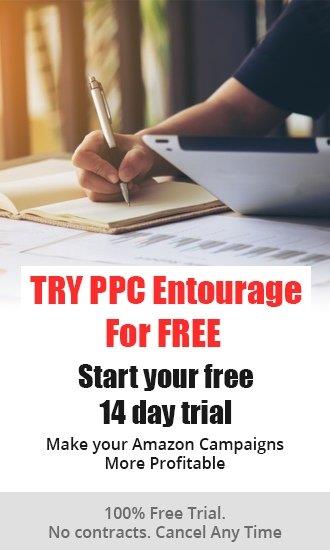What are Amazon Posts?
For mid-level to advanced sellers who want to drive brand and product discovery, Amazon now offers Amazon Posts, which provide curated lifestyle imagery in a shoppable feed on Amazon.
Amazon Posts allows sellers to create a social media presence on Amazon similar to other social networking platforms. Brands can share inspiring stories, educate potential buyers about their products, and much more, for free.
With this new image-based browsing experience, shoppers can explore brand-specific feeds or browse by product category to discover products and see what’s new from brands.
Pro Tip: Amazon Posts is currently in beta, so certain features and fees might change in the future.
How do Amazon Posts Work?
To sign-up to Amazon Posts, you must be a vendor or a seller in the United States with a brand enrolled in the Amazon Brand Registry (available in US only). You must also have a store page for your brand on Amazon.
Pro Tip: You do not need to advertise on Amazon to start using Posts, but you must sell products on Amazon. Amazon DSP clients can also create Posts but must have an advertising console account in addition to their Amazon DSP account.
Amazon Posts link to detail pages, making each post in a feed shoppable on mobile or on the Amazon mobile shopping app. These posts do not appear on desktop or in search.
In the reporting section, sellers are able to see information on Viewable Impressions, Engagement, Product Click and Reach over a particular time range. There is also similar information (plus Engagement Rates), given for individual posts within a set time period.
As sellers leverage Amazon Posts, they will receive metrics that can help them to track engagement for the products in their feeds. Sellers can use these metrics to assess which items are the most popular and whether this popularity is translating into actual sales.
Pro Tip: You can review metrics for viewable impressions, engagement, and engagement rates for each of your Posts on https://posts.amazon.com/
Where do Amazon Posts Appear?
Currently, Amazon Posts appear in four locations:
- Product details page – On product detail pages, they appear as a carousel that shoppers can swipe through.
- Related product feed – Whenever a shopper taps on a post, they are redirected to a feed with related posts. When a shopper taps on ‘show product,’ they are redirected to the product listing.
- Category feed – Each Amazon post is also tagged with the relevant categories; shoppers can tap on the tags to access the category-related feed.
- Brand feed – Shoppers can click through Posts to explore your brand’s feed and discover product pages directly from your feed.
Unfortunately, for now, sellers cannot target Amazon Posts like an Amazon ad. Amazon’s algorithm decides where a seller’s stories and posts will appear (except for the brand feed where it is published), although the category tags a seller uses will help influence its final destination.
Why You Should Consider Using Amazon Posts
Amazon Posts has been designed so that shoppers will notice them at the different stages of their customer buying cycle. Since Amazon Posts is currently free, it should be part of every seller’s marketing and advertising strategy.
Unlike traditional social media, people using Amazon are there to buy a product. While Amazon Posts may not have the same number of Impressions, it offers the potential to deliver better clicks and conversions rates than other types of social media.
Amazon Posts can strategically be used to:
- maintain a consistent brand presence on Amazon
- drive incremental sales traffic to product detail pages for free
- help to launch new products
- help your existing customers to see your brand in a new way
- educate and drive product discovery (audience-building for your products)
- encourage shoppers to discover more of your offerings in your Store
- gain valuable real estate on your competitor's product pages
- share inspiring brand content
- reach in-market shoppers with imagery that highlights your brand story and values
- use lifestyle imagery to educate shoppers on different ways to use your products
- keep shoppers coming back
- help your brand stand out from competitors
In addition to the benefits listed above, Amazon Posts allows sellers to be less formal with their product messaging than they normally would be with their detail page copy. It allows them to spotlight the unique benefits of a product by using language that sounds like it is ‘coming from a trusted friend’, rather than a particular brand.
How to Create Amazon Posts
1. Visit posts.amazon.com and sign in using your advertising console or Seller Central credentials.
2. Create your profile by verifying your brand name and uploading your brand’s logo.
3. Start creating posts by uploading images, writing captions, and tagging related products.
Pro Tips:
- To get started quickly, consider repurposing imagery that your brand has previously shared on other social media platforms.
- Be sure to fill the Related Products and Product Categories field with as much of your content as possible.
- There is no limit to how often you can post. We recommend adding to your content often, with the same frequency you do on social media to drive discovery and consideration among relevant audiences.
- Post high-quality images and keep your message consistent with the brand.
- Consider scheduling your posts in advance to take into account the Amazon review process time period, so that you lessen the possibility of having a time-sensitive post delayed. Create or edit a Posts and select the scheduling option.
Amazon Posts Creative Tips
- Do – Show the product in a realistic setting
- Don’t – Place the image on a white background
- Don’t – Have a collage of images
- Do – Have a single focused image
- Don’t – Use excessive text and icons
- Don’t – Use misleading buttons and links
- Don’t – Have extra space around the image
- Don’t – Have the image stretched out or burry
- Don’t – Have a product title used as a caption
- Do – Have a caption that tells a story about the product
General Content Requirements
Your Post content must:
- Be suitable for a general audience.
- Not contradict the landing page.
- Be in the primary language of the Amazon site on which the Post is published.
- Be clear and accurate so that customers receive correct information before engaging with a Post or deciding to purchase a product.
- Only promote products that you either own or are authorized to resell or distribute.
- If you use a CTA in your Post caption, the CTA must be clear and precise. "Click Here” or other non-specific variations are prohibited.
- Claims in your Posts must be truthful and accurate. You must have evidence in support of your claims. If you make a claim in your Post, that claim must not be contradicted on the product detail page.
- Awards, accolades, or study claims must be no more than 18 months old.
- Avoid repeating content that is already available on the product detail pages of the associated product, such as text and images.
- Posts images should be compelling and represent your products or brand in context or a lifestyle setting.
Examples of compliant Posts:
Amazon’s attempt to combine social media with online retail is going to potentially play a pivotal role in shopping on the platform.
Amazon Posts offer free visibility and promotion for your brand and products, so you should take advantage of this powerful advertising tool (it might not stay free forever).
It can be challenging to build brand loyalty on Amazon, which focuses on price and speed of delivery above all else. Shoppers who look at a particular product might not know that your brand has a deep product catalog. They will miss the opportunity to browse your range of products and then make a follow-up or related purchase.
That’s why Amazon is testing out Amazon Posts and why you should take advantage of them.
Help With Managing Posts and Amazon Ads
Amazon Posts should be one part of a larger strategy designed to drive visibility and scale revenue for your business. If you need help in developing and implementing such a strategy, consider working with the experts at Entourage Management Services. For more information on how to put Entourage’s experience and expertise into action for your brand, click here.
Entourage: Software to Scale Amazon Ads and Results Driven Management.