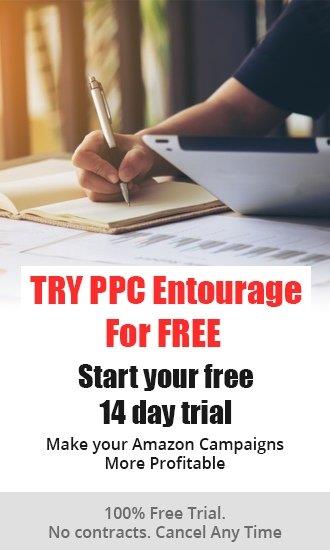Are you looking to strategically rank your products on competitive keywords using Amazon Advertising?
Having a high product ranking on Amazon is essential for any seller wishing to increase their sales. A good ranking makes it easier for online shoppers to find a seller’s products and purchase them.
In this blog, you will discover a simple and effective step-by-step outline showing you how to set up an Amazon PPC Campaign that can help you to rank for keywords with less effort and far less time.
But before you dive in, please take a few minutes to read or to review Amazon Ad Keywords. It lays out how to conduct keyword research in order to compile a comprehensive list for each of your products’ most relevant keywords.
In the initial stages of launching an Amazon advertising campaign, sellers should identify relevant keywords. Amazon wants to serve ads that are most relevant to its online shoppers. Obtaining higher ad positions is not just simply about bidding higher, it's about being relevant.
Pro Tip: The Keyword Research Cheat Sheet will help you to create a list of relevant keywords with the highest search volume. It will also help you to determine approximately how much you will spend daily to launch a product.
How to Rank Organically on Amazon
The keywords you want to target to rank on page 1 search results should have high search volume (at least 300) and be highly relevant (specifically describe your product).
The goal is to identify the top 25 most relevant keywords that five or more of your competitors are ranking for.
(We used the ZonGuru keyword research tool, but you are free to use the keyword research tool of your choice.)
How to Create a Sponsored Products Rank Campaign
While there are other ways to rank with Amazon advertising, predominantly, the best way to rank is with Top of Search using Sponsored Products ads.

Choose the best 7 to 10 keywords to use in a rank campaign.
Create a Sponsored Products Ads campaign
Name your campaign (in this example match type is Exact)
Set your ACoS (this example uses an aggressive 60% ACoS)
Campaign has no end date
Manual targeting
Fixed bids
Use Top of Search Modifiers (this example uses 600%) – going after the exact search term/ keyword to be ranked, telling Amazon you want to show up at the top.
Enter lower bid price (to balance out TOS modifier)

Entering a lower bid price (.35), makes it unlikely that you will receive Impressions for Rest of Search and product detail pages. With the modifier for Top of Search, you are likely to show up at the top when a shopper searches with your keyword.
Results From the Campaign

With a bid adjustment of 600%, clicks and sales are primarily through Top of Search (86 sales/AVG. ACoS of 43.49) ROAS = 2.3%
Low bid generates very few sales across product pages and Rest of Search
Sales are starting to occur at Top of Search
Rank increases for targeted keywords and for other keywords as well
When you know how to rank on Amazon, you help your business reach relevant prospective customers. It creates an opportunity for your business to earn conversions and helps to boost your Amazon ranking.
Entourage: Software to Scale Amazon Ads and Results Driven Management.