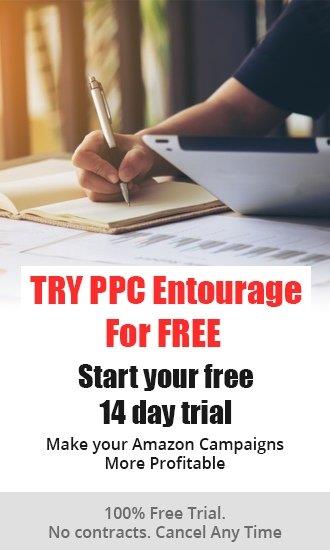Increase The Profitability Of Your Amazon PPC Ads
Amazon sellers who are trying to optimize their Amazon pay per click ads typically focus their efforts on fine-tuning their bidding strategy, or improving the copywriting of their product listing. But there’s another factor that plays an important role in influencing the success of your Amazon sponsored products ads… and that’s the reviews that you’ve amassed on your product listing.
As a general rule of thumb, waiting until you have a decent amount of reviews before launching your ads will help with your conversion rate. After all, 79% of consumers trust online reviews as much as recommendations from friends, and 73% of consumers say positive customer reviews make them trust a business more (source: searchengineland.com).
In this article, we’ll discuss how you can get more high quality reviews on Amazon - without flouting any of Amazon’s rules.
Provide a great experience for your customer to get more Amazon reviews.
The first step of getting a good review is to provide a great experience for your customer. Make sure your product listing is accurate and up-to-date, and that you don’t mislead your customer, or misrepresent your product. With regards to shipping times and delivery dates for FBM sellers, it’s always better to underpromise and overdeliver. Leave yourself some wiggle room, so that you don’t disappoint your customers!
Use Amazon’s Early Reviewer Program
Amazon might have banned all other incentivized reviews, but it does have an Early Reviewer Program that allows you to legitimately pay for reviews.
What’s the rationale behind the Early Reviewer Program? Well, Amazon understands that shoppers depend on reviews to learn more about products, and that a product with zero reviews is essentially dealing with a chicken and egg problem. This program makes it easier for sellers to get past that hurdle of earning their first few reviews on a new product listing.
The Early Reviewer Program is available to sellers who are based in the US and registered with Amazon’s Brand Registry. As long as your product costs $15 or more, and it has less than five reviews, you’ll be eligible to participate in the Early Reviewer Program. You’ll have to fork out $60 per SKU in order to enroll in the program, and this will last for either a year or until five reviews are generated.

Send follow-up emails to ask for reviews
Another option is to send follow-up emails to your customers and ask them for reviews. At the most basic level, you can trigger an email to their customer a day or two after their item has been delivered, and request for an review in said email. A more effective way of doing this, however, is to drip your customer through a short email campaign, and only ask for their review at the end of this campaign.
The goal is to show your customers that you care about them, and that you’re dedicated to providing them with help and support even post-purchase. With your first email, you might check in and let your customer know that their item will be with them shortly. With your second email, you can include a demo video or a user guide that walks your customer through how to use their product. Finally, with your third email that’s sent right after your customer receives their item, ask for that review, and encourage your customers to get in touch should they have any questions or feedback.
Crafting the perfect email
Amazon is pretty strict about how sellers may interact with buyers - and they’re not afraid to suspend or shut down your account should you go against the rules. Remember: you’re not allowed to offer incentives, free products, or coupons to buyers in exchange for an Amazon review. On top of that, you shouldn’t ask for positive reviews as well.
Here are a few negative examples:
- If you love our product, be sure to leave us a good review.
- Thank you for buying product. If you like it, please leave us a 5-star review.
- Leave us a 5-star review, and you’ll get a coupon for your next purchase in your inbox.
You should, however, specify the type of review that you want. If you don’t do this, most buyers will simply rate your product, and leave a short comment such as “works great”. As you might imagine, generic reviews such as these aren’t as effective. They don’t say much about your product; nor do they help your potential customers to make up their mind.
Bearing this in mind, include a short note in your email to say: “Your opinion matters! What you share in your review will help our other customers decide whether they want to purchase our product, so the more in-depth you can get, the better.”
Alternatively, you might want to include prompts to help your reviewer along. Assuming you’re selling apparel on Amazon, for example, you might ask:
- Did the item fit well?
- Was the color true to the picture?
- How did you find the quality of the item?
- Do you like the style of the item?
Last but not least, encourage your reviewers to upload photos and videos as well. These will help nudge your potential customers into making their purchase!
Use product inserts
Many eCommerce store owners use product inserts to highlight their branded hashtags and encourage customers to post on social media. If you want to get more Amazon reviews, you may also include a Call To Action on your product inserts to ask your customers to leave you a review. Not all consumers check their emails on a regular basis, and the more touch points you can use to reach out to your customer, the better!
A final word on Amazon reviews
When it comes to Amazon reviews, more is definitely more. And because 44% of consumers say that a review must be written within one month to be relevant, you can’t simply amass a ton of reviews, and then rest on your laurels moving forward. Consistency is key, so make sure you fine-tune your review strategy and keep those reviews coming in!