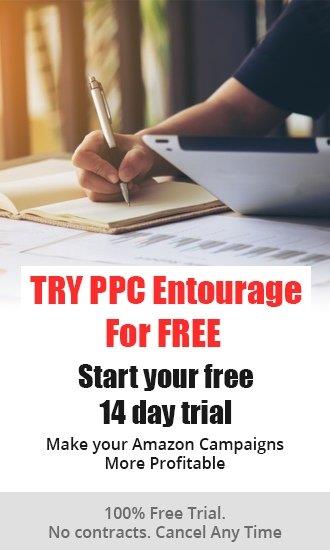Kindle Direct Publishing (KDP) is Amazon’s publishing platform that allows independent authors/sellers to have access to readers around the globe, without going through a traditional press. It can be used to self-publish a book online, which readers can purchase as an eBook or print-on-demand book.
For Amazon sellers seeking to create information products and content in different formats, Amazon Kindle Direct Publishing can be a lucrative way of making additional sales.
Just as the Kindle forever changed how people read books in 2007, Kindle Direct Publishing opened up the publishing world. Today, in a matter of hours, Amazon sellers and authors can create an author account, upload their book files, and sell their books through Amazon without any setup costs. Publishing takes less than 5 minutes, and their books appear in Kindle stores worldwide within 24-48 hours.
Leveraging Amazon KDP to Jumpstart a Flood of New Sales (and you don’t need physical inventory)
Kindle books can be used to educate a seller's customers and targeted audiences about their products. For example, if a special type of cookware is being sold, a seller could publish a cookbook that contains recipes that are ideal for that type of cookware.
A Kindle Direct published book can be used to raise awareness and also serve as a lead generation tool.
For example, with Entourage 2.0 software, we help sellers to optimize their Amazon advertising. We have recently published the Amazon Ads Playbook as a Kindle book. It contains step-by-step instructional videos and complete outlines for implementing over 25 PPC ad campaigns. The Playbook embodies the dual roles of ‘lead magnet’ and ‘educational resource’.
Why Sellers Should Consider KDP to Promote Their Products
- Amazon KDP is a major player in the publishing industry, currently holding at least 80% of the eBook market. Whether a seller publishes a stand-alone book, or a product related book on KDP, they tap into global markets across the United States, Europe, and Japan.
- A seller's KDP book can appear in several places on the Amazon website.
These may include:
- “More Items to Consider”
- “Customers with Similar Searches Purchased”
- “Customers Who Bought This Item Also Bought”
- Shopping Cart Recommendations, such as “Frequently Bought Together”.
- KDP allows sellers to connect with shoppers during the different stages of the Customer Buying Cycle (Awareness/Discovery, Consideration and Purchase stages).
- Typically, with traditional publishing, books can take a lengthy period of time to get to market. With Amazon’s platform, the KDP publishing process is very quick.
- Sellers who publish their books to KDP, retain the rights to their books through Amazon’s non-exclusive agreement.
- No warehouse inventory to track and manage.
How to Create a KDP Book
Amazon's KDP book setup makes it easy for sellers to upload, enter, and modify their books before publishing. The information a seller enters during the initial setup will be used to create their book’s Amazon detail page.
The detail page is where readers will go to buy the seller's book. Sellers have the option to sell their books as an eBook, hardcover, or paperback. Sellers should make sure that they create all formats in their KDP account and then link them together.
Pro Tip: Before publishing your book, don’t forget to format your manuscript and cover. You can review Amazon's guidelines and recommendations on Paperback Formatting, Hardcover Formatting, and eBook Formatting in their Help Center.
Enter Book Details
Entering the seller's book details is the first step towards publishing the book.
- The seller goes to their Bookshelf.
- They then click the “+” button for the type of book they want to start under the “Create a New Title” section.
These details directly correlate with what shows up on the Amazon detail page for the seller's book. A seller has full control over what is displayed.
Keep in mind that some of the provided fields can't be changed once the seller's book is published. Pay extra close attention to ensure that all of these details are correct.
Pro Tip: To see a list of what details can and can't be changed after publishing, visit Amazon's Update Your Book Details page.
The title, subtitle, author name, series information, and ISBN in the seller's manuscript file must match the details they have entered during the title setup. Kindle eBooks, paperbacks, and hardcover books are linked automatically if the author name and book title of both editions match exactly. During the publishing process, KDP tries to match book details like title and author name to other editions available in the Amazon catalog.
Upload and Preview Book
The next step in the setup workflow is to upload and preview the book. Here, a seller can upload their manuscript and preview it to see exactly what the book will look like.
This section of the setup workflow also contains information about the book’s ISBN (International Standard Book Number). A seller is required to have a unique ISBN for each format of their book (Kindle, paperback, and hardcover).
Pro Tip: To learn more about obtaining an ISBN for your book, visit Amazon's ISBN page.
Set Rights & Pricing
The last step in the workflow is the Rights & Pricing section. Here sellers set their books' price, royalty rate, and agree to KDP’s Terms and Conditions before publishing.
Sellers who set their pricing between $0.99 and $1.99, can earn royalties of up to 35%, while sellers who price their books from $2.99 and up, can earn a royalty of up to 70%.
Sellers should thoroughly understand how royalties work on Amazon KDP before pricing their books. However, sellers can modify the book's price at any time after the book is published.
Pro Tip: If you are publishing a paperback or hardcover book, it’s time to start thinking about ordering your proof copies. Ordering a proof is not mandatory, although it gives you the option to see your book before it's published. If you order a proof, you can submit your book for publication right away or wait until you’ve received and reviewed the proof.
How to Market a KDP Book
Although Amazon has a large market for Kindle books, sellers will still need to aggressively market their books both on Amazon and on other platforms like social media.
Amazon KDP is like any other business and that means competition is constantly growing.
Amazon offers a whole suite of marketing tools that help authors reach their target audience on the Kindle store. This includes Amazon advertising, which lets authors feature their books as ‘Sponsored Products’ on the pages of comparable titles.
Setting up a Sponsored Products ad campaign for a KDP book follows the usual steps (choosing an Automatic or Manual campaign, bidding strategy, placement modifiers, product targeting, etc.).
There are, however, a few additional options available for the seller to choose from. They are:
- Ad Format (add custom text or have a standard ad without custom text)
- Creative (unique to Kindle Sponsored Products ads…allows seller to ad custom text to the ad)
KDP Select Program
In addition to paid advertising, Kindle Direct Publishing offers free promotional options that can be accessed through their KDP Select program.
KDP Select is a program available to all authors/sellers willing to grant Amazon exclusive rights to sell their eBooks through the Kindle store only. By agreeing not to sell the digital file of their books through any other retailers, authors/sellers are given access to a variety of promotional tools. These include:
- Kindle Unlimited – Amazon’s subscription-based service. Kindle Unlimited (KU) is an “all-you-can-read” service that allows subscribers to read as many eBooks as they’d like for $9.99 a month (Netflix for books)
- Kindle Free Promotions — Encourages greater download volume by making a seller’s book available for free (for five out of every 90 days)
- Kindle Countdown Deals — Sellers can run a week-long price drop that will cause their book to be promoted in the Kindle store’s Countdown Deals section
The KDP Select program lasts 90 days, after which authors/sellers can either choose to opt out of the program, or auto-renew for another 90-day commitment.
While digital copies of the book must only be sold through Amazon:
- A 10% sample of the book can be made available outside of the Kindle Store.
- Print (or any other non-digital) versions can be distributed elsewhere; and
- Copies of the book can be emailed to reviewers for editing purposes.
Free Downloads Can Lead to Higher Profits
Sellers should make sure to set a promotion day to see the effect of free downloads on their paid sales.
When someone downloads the book (for free or paid), it moves up the charts. Amazon does not remove a seller's book from the charts after their free promotion ends. When people download a seller's book, it starts appearing in the “People who bought this book also bought...” and “Recommended for you” sections, further increasing visibility.
Also, more downloads means there are more people reading the seller's book, which generates more reviews.
As with many other online sources of revenue, there has been an influx of people interested in making money on Amazon KDP and that has led to increased competition.
KDP can be a potent addition to your marketing arsenal. It's a matter of having the right strategies and tools in place.
If you want to learn more about how KDP can be implemented to increase the profits of your business, schedule a call with the Entourage Management Services team.
We now offer a KDP Advertising Service as part of our Amazon advertising management, which can help you to add a potential new revenue stream (featured books) and increase conversions (draw more eyes to featured products). KDP is the next level of advertising for Amazon sellers. Let us help you to get started with it before your competition does.
Entourage: Software to Scale Amazon Ads and Results Driven Management.