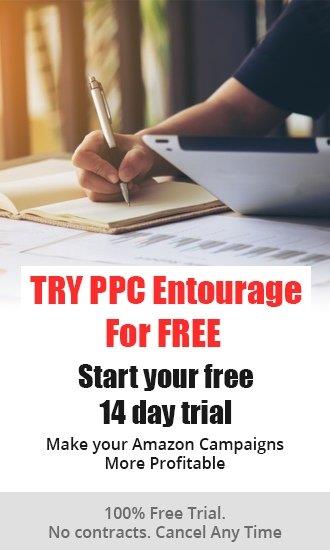Sponsored Product Targeting heralds a new era for Amazon sellers using Sponsored Products Ads.
It offers them the opportunity to implement new strategies for getting in front of prospective customers as they browse detail pages and while they are filtering search results for specific similar products.
With the new options offered by Product Targeting, sellers will have more control over how they target shoppers with Sponsored Products Ads.

Product Targeting permits Amazon sellers to choose specific products, brands, categories, or other product features that are similar to the product in their Sponsored Products ads, so that prospective customers find their product(s) when browsing detail pages and categories, or when searching for products on Amazon.
Amazon is incrementally releasing Sponsored Product Targeting to Amazon sellers (beta), and this feature can only be accessed through Seller Central at this time.
How Does Sponsored Product Targeting Work?
Using Product Targeting, Amazon sellers will be able to:
- target prospective customers by product (similar to Product Display Ads)
- target specific ASINs or categories in order to apply refinements by price, brands or star rating (average review range)*
- target Amazon-suggested categories that are based on relevance to their ad product
- target Amazon-suggested individual products that are similar to the product in their ad
- target sub-categories
- target competitor brand products
- create granular targeting strategies (create new SP campaigns based upon product targeting reports that reveal successful ASINs and categories)**
- targeting and refinement provides the opportunity to conduct numerous A/B split testing***
* (ASIN level reporting, allows an Amazon seller to optimize his or her ad to target only those products that are converting. If a seller has a list of ASINs from their Search Query Report that convert well for a group of products, he or she can target those ASINs specifically and set bid levels individually. Unlike Product Display Ads, with Product Targeting, bids can be adjusted based upon each targeted ASIN.
Having the ability to target products based upon a price range or star rating will permit sellers to design accurate and more sophisticated targeting approaches, instead of just following a ‘blanket’, one-size-fits-all strategy, or trying to lure customers by hand-selecting a series of products).
** (This is an improvement over Product Display Ads, which do not provide any reports on ASIN or category performance).
*** (When refining, sellers can:
- Choose specific brands within that category
- Set a price range for the product(s)
- Set the Review Star ratings they wish to target).
Before the advent of Product Targeting functionality, traffic derived from Sponsored Products ads on ASINs (driven through Automatic SP campaigns), relied on Amazon's algorithm to show the ad. The Product Targeting update gives Amazon sellers the ability to select a group of their products that they wish to promote and then manually select a group of ASINs they would like their ads to show on.
Unlike Product Display Ads, which permit sellers to advertise only one ASIN per campaign, Product Targeting allows a seller to advertise either a single ASIN or multiple ASINs. (This is a crucial game-changer in terms of campaign management and the seller’s overall competitive strategy).
Targeting by Categories or by Individual Products
Upon deciding which ASINs they wish to promote, sellers can choose to target them by 'Categories' or by 'Individual Product'. (They can even take it a step further by choosing to target both options simultaneously within the same ad group and see individual bids for each.)
Categories:
When a seller chooses to target by ‘categories’, Amazon will suggest some categories based upon the relevance to the product(s) selected to promote. The seller also has the option to browse categories listed below the search field and to refine categories by brand, price range, and review star ratings.
Individual Product:
If a seller chooses to target their ads by individual ASINs, Amazon will also suggest individual products that are similar to the product in their ad. Like the 'categories' option, sellers can also search for specific products in the search field.
In addition, a seller might use the 'individual products' option to cross-sell other items, to safeguard individual products within one Ad Group, or to target competitors.
What is Negative Targeting?
Negative Targeting permits Amazon sellers to prevent their ads from appearing on specific search results or detail pages that don’t meet their performance goals. It also allows sellers to exclude certain brands or products, as well as choose keyword auto-targeting or product auto-targeting. Sellers can even, for example, choose to exclude their own brand or an ASIN that gets a large number of impressions and clicks, but no sales.
Similar to targeting by keywords, (but opposite in intent), Negative Targeting should be used to include whatever a seller doesn't want their products to be associated with. For both 'category' and 'individual product' targeting, the seller has the same negative targeting options: “Exclude Brands” and “Exclude Products.”
The Difference Between Keyword Targeting and Product Targeting
Keyword Targeting
Keyword targeting allows a seller to choose keywords to show their products in customer searches and detail pages. This strategy is used when the seller knows the search terms that potential customers use to search products similar to theirs.
For example, if the seller's ad product is large cat litter box, he or she may choose the keyword “large cat litter box.” When a shopper searches for a product with the search term “large cat litter box,” the ad is eligible to be shown in search results and detail pages.
Product Targeting
Unlike keyword targeting, which permits sellers to choose search terms to show products during customer searches, product targeting allows sellers to choose products, categories, brands, or other specific product features that are similar to products in their ads. With this new manual targeting feature, the prospective customer sees an ad relevant to the category rather than the search term.
For example, if the product in a seller’s ad is for Oakley sunglasses, the seller may choose to target the category "sunglasses" for all search results and detail pages relevant to this category, or choose to target "Tag sunglasses" because it’s a brand similar to Oakley.
A Word About Auto-Targeting
The improved auto-targeting permits sellers to fine-tune their automatic ads so that they can now display them for only search terms, or just for detail pages. Sellers have the ability to present their ads to shoppers in the following ways:
- by search terms closely related to their product(s),
- by product pages that complement their product(s) (e.g., a ornate case for their Oakley sunglasses),
- by search terms loosely related to their product(s), or
- by product pages that are similar to their product(s) (e.g. a competitor’s sport sunglasses)
(Refine and streamline automatic targeting by identifying the combination of the search term and product page targeting that perform the best.)
How to Create a Sponsored Targeting Campaign

- Go to Advertising > Campaign Manager
- Click create campaign
- Choose a Sponsored Product campaign
- Name the campaign
- Give the campaign a start date - end date and budget
- Set the targeting option to Manual Targeting. (This will open up to additional targeting options once products are chosen
- After naming your ad group
- Pick products to advertise
- Determine your targeting options. (Each ad group can be either keyword or product targeting, but not both). Pick Product Targeting to use the new targeting options
- Determine your product targeting. (If targeting Sponsored Product ads by Category...Amazon provides options for suggested categories to target based on the products in your ad group)
- Choose to target any one or all of these suggested categories
- Refine the category to brands that Amazon suggests, or search for specific brands. (You can refine categories by brand, price range, or review star rating).
- Sellers are also able to pick categories to target by searching for them within the builder, or by typing in a category if they already have one in mind. (Amazon provides the entire category tree to see all available categories and find ideas).
- If targeting by Individual Product... Amazon will provide a suggested list of products related to the items in your ad group. Sellers may target each individually, or choose to target all of the Amazon suggestions.
- Sellers may search for specific product names, ASINs, or SKUs to target
- Enter a list of ASINs separated by a comma, space, or new line. (Capitalization and punctuation does matter here.)
- Use negative targeting and exclusions to improve performance. Sellers may exclude by brand name or by specific product/ASIN. (Amazon will display any brands that the seller owns for easy exclusion).
Once a seller has put into place the appropriate targeting options, their campaign(s) is ready to be launched. He or she then needs to monitor the performance of their Targeted Sponsored Products Ad by running regular Targeting Reports.
Targeting Reports
The Targeting Report provides insights into the performance of the seller's keywords and contains data from targeted categories and products. This type of 'cross-over analysis' will help sellers to identify their most successful targeting segment, so that they can focus their advertising budget and reduce their ACoS, because they now know what's working.
The Jury is Still Out...
The new Sponsored Product Targeting functionality for Amazon sellers using Sponsored Products Ads is ripe with potential to be a significant way to increase profitability.
It is however, very much still in the testing phase and should be used and explored extensively before committing large budgets to it.
There are still many unanswered questions regarding its performance over time and what will eventually be its on-going role in how sellers advertise their products within the Amazon marketplace landscape.

.png)