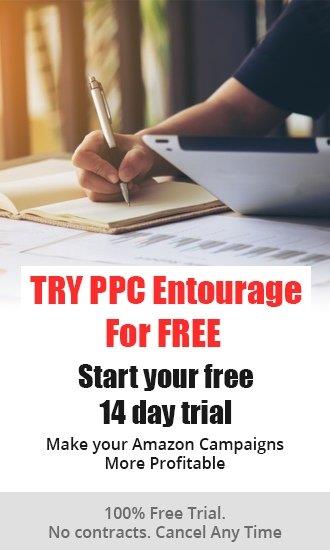In Part 1 of Amazon PPC Strategy - the Automatic campaign, we looked at how sellers can data-mine Automatic campaigns for relevant keywords and insights about how customers search for their products online.
Part 2, focused on ways to optimize Auto campaigns through search term optimization, placement optimization, and bid adjustments.
In Part 3 of this series, we’ll reveal how to find the hidden opportunities inside of the Search Terms Report and how to use this information when developing an effective Amazon PPC strategy that facilitates the growth of your business.
Amazon Search Terms Report
Sellers should delve into their Search Terms Report once they have set up their Automatic campaigns. It is a treasure trove of information that can help sellers to discover new keywords, ASINs, and the exact terms that their buyers use to search for products.

Sellers should run the Search Terms Report regularly to gather insights into on-going shopper trends and purchase behavior, and because it provides them with insights into the search terms’ visibility that are driven by shoppers’ clicks.
The Amazon Search Terms report shows the most popular search terms in the Amazon store during a given time period, along with each term’s search frequency rank and the top three products that customers clicked on after searching that term. For each of the top three products, the report also shows each product’s click share and conversion share.
Sellers can look up a specific term to see the products that customers are clicking on after searching for that term, or they can search for a specific product to find out which terms are driving online shoppers to click on that product.
It is suggested that the Search Terms Report should be run after a minimum of seven days, so sellers can adequately use the data to test and optimize their keywords. This will enhance relevance and discoverability of their products on Amazon (both paid and organic), while keeping target ACoS in mind.
How to Read the Amazon Search Terms Report
Located in Seller Central, Amazon Search Terms Report shows sellers exactly how shoppers are finding their products on Amazon. This information will help sellers to identify which search terms are driving traffic to their product pages, allowing them to optimize their campaigns and product pages for maximum profitability.
Inside of the Search Term Report, sellers can find information on...
- The campaign Name
- Ad Group Name
- Portfolio Name
- Keyword Match Type
- Customer search term used
- Impressions
- Clicks
- CTR (Click-through-rate)
- CPC (Cost-per-click)
- Amount Spent
- Total ACoS (Advertising Cost of Sale) – all the sales that resulted from the ad, not just the advertised SKU.
- Total Return on Advertising Spend (ROAS)
- Total Sales
- Conversion Rate – ratio of the number of orders to number of clicks. (this is not the number of units to number of clicks)
From the Search Terms Report, a seller can identify and harvest the keywords that are converting into sales. The seller can then target these keywords and create manual campaigns. (The preferred criteria for migrating a keyword to a manual campaign is when that keyword has generated three or more sales.)
ASINs in Search Terms Report
ASINs in a seller's Search Terms Report indicates that one of their Sponsored Products ads appeared on some other product’s detail page, and that an online shopper clicked on the ad there.
The ad that was shown and clicked on came from an auto-target campaign where Amazon provided the keywords. There was something in the seller's listing and the competitor ASIN’s listing that Amazon linked (some connection that the algorithm made between keywords). When this happens, sellers should check the other ASIN to see if the connection between their product and that other ASIN makes sense.

Above: Products displayed on a competitor Product Detail Page
The Search Terms Report can also be used to identify those ASINs that have previously converted well, so that they can be placed into Manual product targeting campaigns as keywords and monitored for impact. Conversely, a seller can find out which keywords are irrelevant to his or her product, or that are bleeding money with clicks and no sales and make them negatives.
In addition, sellers wishing to target the product detail page of a specific ASIN can use a bid modifier to bid higher on the product detail page, in order to get more visibility for the targeted ASIN.
Pro Tip: If your bid is high and you are still not driving a significant number of impressions for your keyword, you may need to optimize your product detail pages. Amazon matches the search terms to the listing to determine relevance. Make sure you are utilizing your search term report to modify your product title, bullet points, and product description for relevant search terms, while preserving the language that demonstrates your value proposition and unique features and benefits.

Above: Mining Search Terms & ASINs and targeting them in manual campaigns can be completely automated in PPC Entourage’s Auto Pilot tool.
Copy - Rinse - Repeat
This strategy works with Sponsored Brands Ads.
Once you have set up an Automatic campaign, identify a search term that has generated multiple orders from the Search Terms Report. Copy the term(s) to be used in a Sponsored Brands campaign. Use the term(s) in your Sponsored Brands headlines to better connect with online shoppers. (For help with creating headlines that convert, use our free headline creator tool, Entourage Spotlight Headline Creator).
Using the Search Terms Report Effectively
The goal of using the Search Terms Report is to obtain enough data to make informed keyword decisions to improve the performance of your Amazon PPC campaigns.
When used diligently, the Search Terms Report will help any seller to…
Increase Sales – by filtering the Search Terms Report by order number (the total number of converted orders per search term per SKU), sellers can pinpoint the search terms that convert the best. Sellers should prioritize their ad spend on these high-performers in order to maximize PPC sales across their money-generating keywords. This will improve the relevancy of their ads and drive-up conversion rates (generate more sales for the same ad spend).
Increase Conversion – using the Search Terms Report helps sellers to ensure that their top-performing keywords are in their product listings. This will improve the relevancy and conversion of those product listings, which will increase sales, and in turn improve organic ranking.
Eliminate Wasted Ad Spend – relevancy is critical on Amazon. The Search Terms Report can assist sellers with recognizing consumer search terms that are irrelevant to their products, thereby helping to keep their campaigns laser-focused.
The Search Terms Report will give you enough information into the historical data about what your online shoppers are looking for to find a product. Utilize this opportunity to test and optimize your listings as well as your Automatic and Manual campaigns for better relevance and discoverability.
Entourage: Software to Scale Amazon Ads and Results Driven Management.

.jpg)