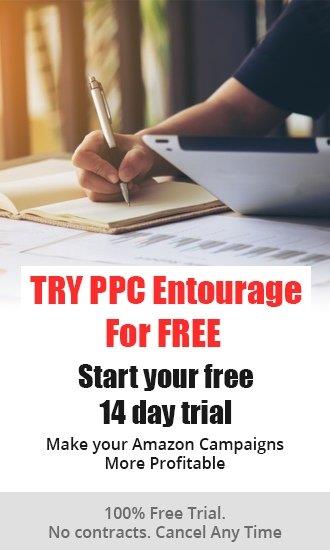How Do I Send Inventory to Amazon? New Amazon sellers have to frontload a ton of work before they ever start seeing sales on Amazon.
If you don’t have a product idea of your own, you have to search out a product you think will work on Amazon, do market research, find a supplier, begin the process of production, and create a listing.
The final step in getting your product ready to sell on Amazon via FBA is to send your inventory to a fulfillment center.
Newer sellers struggling to find clear guidelines on this step often ask:
How do I send inventory to Amazon?
Before getting into the step by step process of how to I send inventory to Amazon, it is important to clarify the difference between FBA and FBM. In this article, when we say “send inventory to Amazon,” we are referring to sending product to an Amazon Fulfillment Center to be sold via Amazon’s FBA (“Fulfillment By Amazon”) program.
FBA is the recommended method of selling on Amazon, wherein sellers ship their inventory to an Amazon Fulfillment Center. From there, when a sale is made on Amazon, Amazon employees handle the picking, packing, and shipping of the product.
FBA both alleviates the seller from the burden of warehousing and shipping, while also ensuring all aspects of the fulfillment process meet Amazon’s standards.
Bonus Tip: After you create a listing, always remember to go back and double check the fulfillment method.
How do I send inventory to FBA?
First when learning how do I send inventory to Amazon, ensure that whomever is handling your final packaging (often, your supplier) is abiding by all packaging requirements laid out by Amazon. Failure to do so can result in rejected, lost, or delayed check-ins.
Working with a logistics team familiar with Amazon’s shipping and routing requirements can be a time and money saver, but if you don’t yet have a logistics partner and supplier familiar with these terms, be sure to share this FBA Shipment Checklist with them prior to any outbound shipments.
Assuming all of the above is taken care of, you’re now ready to create a shipping plan in Amazon, which will ensure your inventory is checked into Amazon’s Fulfillment Center.
How to create a shipping plan on Amazon:
Step 1: Choose your inventory to send.
Navigate to Inventory -> Manage FBA Inventory, and then select “Send to Amazon.” The Send to Amazon process will guide you through the initial setup, as shown in the video above.
Step 2: Confirm your shipping information
Step 3: Box Labels
Note: Ensure your carrier/logistics partner receives the proper paperwork and labels before anything ships! Boxes and pallets without proper FBA labels may be rejected by Amazon.
Step 4 (If Shipping Pallets): Confirm carrier and pallet information
Step 5 (If Shipping Pallets): Pallet Labels & Bill of Lading
Reminder: Ensure your carrier/logistics partner receives the proper paperwork and labels before anything ships! Boxes and pallets without proper FBA labels may be rejected by Amazon.
Need One on One Help to Launch Your Amazon Brand?
If you’re new to Amazon, receiving guidance from an experienced coach will help you to avoid common pitfalls that all new sellers face. Consider working one on one with a coach from Entourage Consultation Services. We’ll meet with you to help you through the process of successfully launching your products, and continue to nurture your growth as you build a successful brand. For more information, click here. Sellers of all levels are welcome - we have the perfect coach for anyone serious about building a business on Amazon.