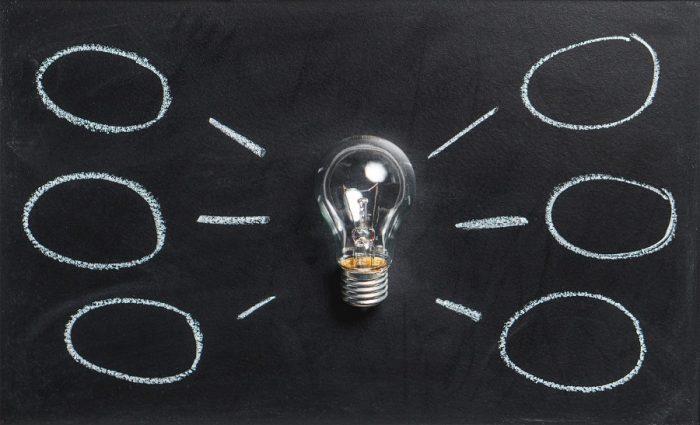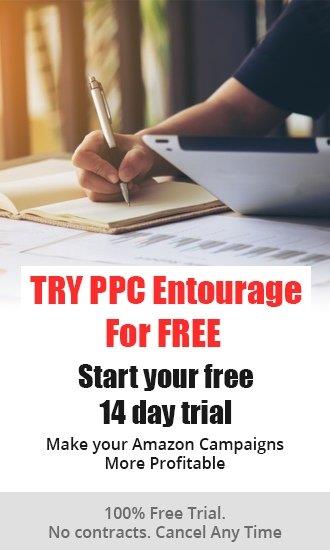Want to take your Amazon business to the next level in 2019? In this article, we walk you through the Amazon PPC strategies that we personally use to skyrocket conversions for our own businesses and our clients.
For a detailed blueprint of every step to take to follow the strategies below (as well as some additional ones), check out the 2019 Entourage Blueprint Series.
Proper Campaign Structure
In this section, we’ll cover best practices when it comes to:
- Campaign Naming
- Portfolios
- Daily Budget
- Ad Group Structure
- Manual Keywords & Bidding
- Match Types
- Negative Match Types
- Product Targeting
- Dynamic Bids
There’s a lot to unpack here, so let’s get down to it!
Campaign Naming
First up, make sure you stick to a consistent naming convention across all your campaigns. This helps you stay organized. We suggest using a formula such as: [Campaign Type] – [Product Group] – [Optional Added Info].
Portfolios
Amazon released Portfolios in late 2018, and this feature basically allows you to group sets of ads together so that you can set budget caps and track your ads’ performance more effectively. If you want to, say, set a daily budget for a particular SKU or group of SKUs across several campaigns, that’s where Portfolios will come in handy. Note: you can only add a campaign to a single portfolio as of now.
Daily Budget
Your daily budget is essentially how much you’re willing to spend on a campaign. We recommend setting this to be a minimum of $10 during the research phase; obviously, the more you spend, the faster you’ll get results.
If you’re running Sponsored Products campaigns, Amazon will take your daily budget and average it out to arrive at your monthly budget. For example, if you set your daily budget to $100, Amazon will provide up to $3100 worth of clicks in that calendar month, assuming that you start your campaign on the first day of a 31-day month.
Ad Group Structure
When it comes to ad group structure, you’ve got quite a few options to play around with. First and foremost, you can use ad groups to separate your campaigns by match type; this allows you to easily tell if keywords are performing better in one match type versus another.
Alternatively, you can set up your ad groups such that each ad group corresponds to a variation of your product. Here, you’d group similar products together in campaigns, with each of the top-performing product variations having its own ad group. Notice we mentioned “top-performing” product variations - we recommend only running ads on the top one or two variations (based on sales), because the increased traffic will trickle down to your weaker variations.
Finally, you can also use ad groups to replace having multiple campaigns for a given objective. Let's say you want to set up a product targeting campaign that consists of 10 of your best products. For better targeting, you may house all of those products as separate ad groups inside your product targeting campaign.
Manual Keywords & Bidding
With keywords in your manual campaigns, you can start with a moderate to high bid and monitor your impressions. If your product isn’t getting impressions, then slowly raise the bid price.
If you’d like to do more research on what sort of bid prices might work for you, you can also take reference from Amazon’s Suggested Bids. To do this, create a campaign, enter your list of keywords into Seller Central, and click “Save” so that your keywords are live. Now, when you go back into the ad group, you’ll be able to view Amazon’s Suggested Bid ranges. Make sure your initial bid falls within that range!
Match Types
What match type you should use (Broad, Phrase or Exact) depends on what type of campaign you’re setting up. For Research campaigns, go for Broad and Phrase match - you want to be able to see which variations of your keywords convert well. If you’re running a highly targeted campaign, on the other hand, use Phrase and Exact match, coupled with a higher bid price. You’re working with keywords that have converted in the past, so it makes sense to maximize exposure on these keywords.
Negative Match Types
As mentioned previously, you’ll want to set up your Negative keywords so that Amazon won’t trigger your ad for keywords that are irrelevant to you. You have two options here - negative Phrase and negative Exact. If you’re using negative Phrase, Amazon will hide your ad from customers who search for the specified phrase, regardless of if there are other words before or after it. If you’re using negative Exact, Amazon will only hide your ad from those who search for the specified phrase in that exact order with no other words included.
Product Targeting
Product targeting allows you to choose specific products, categories, brands, or other product features that are similar to the product in your ad. If you want to help shoppers find your product while browsing detail pages and categories (or searching for products on Amazon), these campaigns help you do just that.
Dynamic Bids
Dynamic Bidding allows for varying rules for bid increases or decreases. There are three Dynamic Bidding strategies currently available:
- Dynamic Bids – Down Only: The default strategy for older campaigns.
- Dynamic Bids – Up and Down: Choosing this will allow Amazon to increase your bids for clicks that may be more expensive but that they deem more likely to convert into a sale, while also reducing in the same manner as “Down Only.”
- Fixed Bids: Choosing this will tell Amazon to use only your exact bid price for any and all click opportunities.
PPC Entourage’s Core 4 Campaign Set Up
Our Core 4 Campaign Strategies are engineered to help you build off the success of each campaign, and they’ll help you track what’s working (and what’s not!) for your campaigns. Here’s an overview of the Core 4 Campaign Strategies:
Step 1: Set up an Automatic campaign so that you can discover keywords and potential bid prices. You’ll be feeding your top-performing keywords to your second (Research/ACoS) and third (Expansion) campaigns.
Step 2: Set up a Research/ACoS campaign. With this campaign, test relevant keywords while adding newly found search terms to the ACoS ad group inside of the campaign.
Step 3: Set up an Expansion campaign. Here, take the biggest winners from your previous campaigns and drive more traffic using Exact Match.
Step 4: Set up a Product Targeting campaign. Use this campaign to find the best categories and products to target for maximum visibility and scale.
To learn more about the specific techniques of each campaign, read our Amazon PPC Blueprint.
Campaign Optimization
Campaign Optimization is an essential part of scaling your business and maximizing your ad spend. The goal here is to prevent your ad budget from being wasted on keywords and search terms that aren’t converting.
At PPC Entourage, we split up our Campaign Optimization into three phases: Bulk Optimization, Individual Optimization, and Autopilot. In this section, we’ll walk you through what each of these phases entail. Some of the below tactics you’ll only be able to do inside of Entourage, while others you can do in Amazon Seller Central.
Bulk Optimization
PPC Entourage comes with a “Bulk Optimization” feature that allows you to quickly and effectively optimize multiple campaigns and ad groups. Using this feature, you can select any combination of campaigns and set filters in order to find under-performing SKUs, keywords, search terms, and words.
Bulk Optimization also allows you to apply sweeping bid changes all at once, pause individual SKUs within certain ad groups, and even add negative exacts on a campaign or ad group level in bulk. Once you’ve used this feature to clean up your campaigns and ad groups, it’s time to move onto the next step… Individual Optimization!
Individual Optimization
At PPC Entourage, we utilize five different strategies to individually optimize our campaigns. Here are our five strategies:
- SKU Optimization
- Pause all of the SKU's or variations that are underperforming
- Keyword New Bid
- Adjust the keyword bid price to match your target
- Keyword Optimizer
- Eliminate search terms that are dragging down the performance of a keyword
- Search Term Optimization
- Eliminate all search terms that are wasting your ad spend using negative exact
- Negative Word Finder
- Find individual words that are dragging down the performance of your campaigns and use negative exact match to eliminate them
To learn more about each strategy, take the free PPC Entourage Fundamentals Course
Autopilot
Finally, we have Autopilot, a feature in PPC Entourage that allows you to automate your Amazon PPC campaigns.
For manual campaigns, you can use Autopilot to monitor each keyword's ACoS, CTR, and amount of impressions, and set up rules to raise or reduce bid prices automatically. If you want add poor performing search terms as negative Exact keywords, you can also do this using Autopilot; this function works for both automatic and manual campaigns.
A Final Word On Optimizing Your Amazon PPC Ads
If you’ve experimented with an Automatic campaign on Amazon, only to be disappointed by the results, you’re not alone. There are tens of thousands of sellers who are (like you!) struggling to make Amazon ads work for them. We know our Amazon PPC strategy will help you!
Here’s what you need to keep in mind: with Amazon ads, the more effort and resources you put in, the more you get back. Simply setting up an Automatic campaign (and hoping that Amazon will do all the heavy lifting for you) won’t do the trick. But if you utilize a multi-pronged approach like PPC Entourage’s Core 4 Campaign Strategies, this makes ALL the difference. Try it for yourself, and tell us what you think in the comments below.