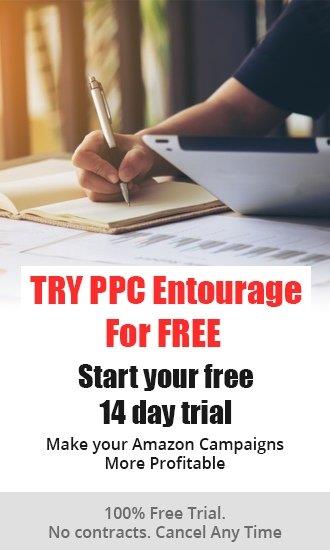In order to create product images that earn more money for your Amazon business, careful consideration should be given to the tools that are available to Amazon sellers who wish to accomplish this important task DIY-style.
Remember, product image photography plays a huge part in how successful your listing will be in attracting and converting prospective customers. It is one of the cornerstones when it comes to figuring out how to drive traffic to your Amazon product listing.
The Technology has Arrived...Time to Take Advantage of It
Before investing in an expensive digital camera and lens/accessories for product image photography, consider utilizing the excellent photographic device that you already have at your fingertips, that has become an indispensable part of your life...your Smartphone and specifically, the camera that it contains.
Using a Smartphone is both budget and user-friendly, especially if you’re a new seller just starting out and don’t have the budget to hire a photographer, or if you need some quick images to get your product out there until you can get professional ones taken.

Smartphone cameras have progressed at an astounding pace. With their rapid and steady march of advances in technology, it's entirely reasonable to have the expectation that you will be able to create good product images by using your Smartphone’s advanced camera features.
Apple iPhones and Android-based phones like Samsung's Galaxy S line come equipped with great cameras that are high quality alternatives to many of the digital cameras found on the market today.
They may not provide the exact end results that you would get by hiring a professional product image photographer with a DSLR, but you can count on taking perfectly good photos of your products.
Basic features your Smartphone should have:
- Autofocus for quick shooting
- Optical image stabilization (OIS) for reducing blur*
- Aperture (lower numbers are better) for improving low-light performance
- LED flash for powerful light (LED light is usually best, as it creates a bright, white light).
*(Although your Smartphone camera may have internal image stabilization software, there will still be camera shake if you hand-hold your phone, resulting in blurry images. For the best possible results use a tripod).
Phone Settings/Adjustments Check List

- Check your Smartphone's settings to make sure you're shooting at maximum resolution and that picture or image quality is set at the highest setting (Product images can always be compressed later.)**
- Make sure the zoom feature is switched on, so it’s available when you need it. ***
- Use the grid function to help align the products for consistency between shots.
- Use the live exposure mode to help track the camera’s auto exposure settings. (This will give you a baseline for adjustments if they’re needed later).
- Use any adjustment available to help the camera auto-focus on the correct object in the frame.
- Use the Enhanced Color setting when shooting outdoors on an overcast day to make product image colors more vibrant.
- Use the Daytime/Outdoor setting to optimize light and white balance when shooting outdoors.
- Use the 'Night' setting to create slower exposures to capture more light. (Used with a tripod, it can help you capture good product shots indoors without using manual settings).
** (More megapixels don't necessarily create a better image. The number of megapixels usually is a measure of the image size that can be obtained. The more megapixels, the larger the image. Having between 8 and 16 megapixels will work, especially because within that range, your images won't lose their clarity if you decide to crop them).
*** (One element of product photography that can be tricky is creating images for a zoom tool on your product's page. There are external clip-on lenses for your Smartphone, which allow you zoom-in function and can help overcome some difficult lighting situations
If your product calls for a large number of close-up shots, a clip-on macro lens will allow you to capture details clearly without distorting the image. This can save you time in editing, too, since you won’t need to crop images to create close-up shots. You can easily find universal clip-on lenses that work on both iPhones and Android phones that start at under $20).
Using Your Smartphone's Advanced Settings
These features can be found by tapping the settings icon on your Smartphone’s camera screen, and here’s what they do:
White Balance - this setting (usually an automatic setting on iPhones and Android phones), takes a reading of the type of light you’re shooting in and adjust settings to compensate. It’s helpful to have manual control over this setting so that minor adjustments can then be made as necessary during the actual shooting, which will eliminate the need to color-correct product images later on your computer.
Exposure Control - exposure is how long your Smartphone camera’s lens is ‘open’ while taking the picture. Longer exposure times permit more light to be captured by the camera. Having this type of manual exposure control lets you shoot the best product image possible using the available light. (If for example, the available shooting light is a bit low, you can set a longer exposure to capture more light and brighten the product image). Test drive a few images with different exposure levels, that is, some that are a bit darker and others that are brighter to determine what you feel works best for your product.
Retouching Tools – tools such as erasers and blotters allow you to remove stray specs that show up in your product image pictures. They also can remove support materials used to hold items upright during shooting.
Getting Started...
Have a Plan:
- Know what types of images you need to shoot
- Take time to understand your Smartphone's basic camera settings
- Create a "shot list" to stay organized and to minimize the likelihood of having to backtrack because you forgot certain necessary shots. ****
- Learn how to use basic photo editing software
- Explore specialized camera apps
- Capture or create natural-looking light
- Use backdrops or backgrounds that enhance without distracting
- Know the final image size, image type, and file size needed for your website
- Back up your photos to cloud storage as you go
**** (Keep in mind that when shooting several products, you may need one background and lighting scheme for some, and an entirely different scheme for others).
Be Sure to Tell a Story with Your Product Images
In order to have any product image that is shot on a Smartphone attract and ultimately convince prospective shoppers to click the 'buy button', your pictures must tell a story. You will need more than just the front and side views of your product.
Experiment with different perspectives (take a few different angles, you can always edit and save them for later and test which ones perform best). Be sure to utilize accessories and try the following approaches that capture your product while creating an involving story.

- Start with a static picture (the product in its natural state). These shots are well-lit, taken against a plain white background, show different angles, and highlight fine details. These images are ideal because they cut clutter and keep prospective shoppers focused on your product.
- Provide Lifestyle images (in-use shots) - give prospective shoppers an idea of how your product can be used in their lives to meet a need or desire. These images are also useful for showing relative size or fit especially for products such as clothing or jewelry, as well as to showcase items in realistic settings (household items, decorative accents/pillows, etc).
- Create images that highlight distinctive features that set your product apart from the competition (tell your customers about your product's best features).
Lighting is Everything
In the best lighting conditions, any modern Smartphone can take decent pictures. Consider your lighting situation and set up your studio in an area with ample available light.
Shoot outside for soft, natural light (soft, natural light provides the best color balance for product photos and minimizes harsh shadows). If shooting outside isn’t possible or convenient, try the next best thing... shooting indoors next to a large window or glass door.

Use a tripod to eliminate use of the Smartphone's flash. Smartphone tripods make it easy to capture crisp, detailed product image shots without a flash (the flash alters colors and casts hard shadows - a tripod allows you to use longer exposure times instead of a flash).
Another advantage of using a tripod is that you can set the shutter delay so your Smartphone shoots the picture a few seconds after you touch the screen (ensuring sharp, in-focus images virtually every time).
The Editing Stage
Most product images taken with a Smartphone will need some tweaking. Once you have taken a few pictures, it's time to get started with the editing process. This can be done from right inside of the Photos app on your Smartphone.
These apps are very easy to use and you can usually revert back to the original image, so that you can start again if you don't like your initial edits.
Here are a few basic adjustments that can enhance your product images:
- Crop & Straighten
- Sharpen
- Contrast
- Shadows
- Vibrance
You don’t necessarily have to spend a lot of money to create pictures that showcase your products. If you have a relatively new iPhone or Android phone, access to outdoor lighting, and can create a white background, chances are you have what it takes.
Good product images increase sales, so it’s definitely worth taking the time to learn how to capture quality images using your Smartphone.