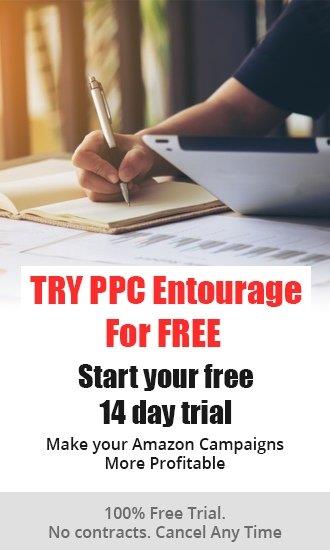There are 6 cornerstones to every product listing, which are vital to understand as an Amazon seller. They are:
- Product Title
- Product Images
- Key Product Features
- Product Listing Description
- Amazon Product Reviews
- Amazon Product Rating
While all are important in influencing the final result generated by your Amazon product listing (an initial sale, increased sales, or a lackluster performance), some will definitely impact those results more than others.

Your Amazon product images can certainly be ranked among the heavy hitters when it comes to their ability to 'close the sale', or unfortunately, cause shoppers to look elsewhere for the items that they need or desire.
When Amazon product images are done correctly, they are able to convert online "window shoppers" into new buyers, or reactivate former customers.
First Impressions Matter
It comes down to the prospective shopper's first impressions. (People are visual and your best Amazon product pictures are the primary thing they are going to use as their first impression of your product).
The images on your product pages should send a subtle, but clear message about the quality of the item(s) offered through the use of professionally shot, high resolution, colorful and highly detailed images.
Consider this...those images will be the closest thing to actually holding your product in their hands for many of the visitors to your listing. Try not to leave too much up to your potential customer's imagination.
Colors & Sizes
Shoot a range of colors and sizes, because people may have trouble visualizing their particular size or what a listed color really looks like. Your product images are a great way of showing shoppers exactly what they can expect.
A beautifully framed photo is one of the very first steps in moving the prospective customer towards the actions you want them to take...'add to cart' and clicking the 'buy' button.
Also, an important consideration to keep in mind when it comes to having quality images for your product listings is their ability to give you a competitive edge in your niche, while enhancing the shopper's experience (added value).
Avoid Sub Par Pictures
Amazon is littered with products that are represented by subpar photos. You can take advantage of this by virtue of having images that attract attention (with more interest, you are positioned to have more clicks and sales).
Learning how to take pictures for your Amazon product listings takes time and patience. Amazon has strict requirements to create a more professional and uniform look to their listings.
There are many ways of utilizing product photos to beef up your product pages (depending on your product), but it starts with being familiar with Amazon's guidelines and requirements for the images you will be submitting.
When you optimize your product's images be sure to use our services here at PPC Entourage to get more sales.
Amazon Product Images Policies

Technical Requirements – product images submitted must meet the following technical specifications.
- File names must consist of the product identifier (Amazon ASIN, 13-digit ISBN, EAN, JAN, or UPC) followed by a period and the appropriate file extension (Example: B000123456.jpg or 0237425673485.tif)
- Spaces, dashes or additional characters in the filename will prevent your image from being placed online
- TIFF (.tif/.tiff), JPEG (.jpeg/.jpg), GIF (.gif) and PNG (.png) format *
- Image pixel dimensions of at least 1000 or larger in either height or width preferred
- SRGB or CMYK color mode
* The technical requirements may seem confusing but JPEG and RGB are standard image formats.
The Main Image
The requirements for your main image differ from other images. Below are Amazon's requirements for your main image:
- The product image must be in focus, professionally lit and photographed or scanned, with realistic color, and smooth edges.
- Backgrounds must be pure white (RGB 255, 255, 255)
- All other products should fill 85% or more of the image frame.
- The image must be the cover art or a professional photograph of the product being sold. Drawings or illustrations of the product are not allowed.
- The full product must be in frame.
- The image must not contain gratuitous or confusing additional objects.
- The image must not contain additional text, graphics, or inset images.
- Pornographic and offensive materials are not allowed.
- Books, Music, and Video/DVD images should be of the front cover art and fill 100% of the image frame. Jewel cases, promotional stickers, and cellophane are not allowed.
Having a quality main image photo is an incredibly powerful tool for any Amazon seller.
The main image creates the first and sometimes the only impression a prospective customer will have of your product and brand.
It can make or break your listing and the sale.
You might have a great title or competitive price, but your main image is the first thing shoppers will see when they’re browsing items in your category.
Your main image (and subsequent supporting pictures), should be used to develop and tell the story of your product as if shoppers are not going to read a single word of your listing, (they should almost want to buy your product based upon the pictures alone).
Here are some rules of thumb for creating a great main image.
- Research your competitor's ads. Study their main images that grab your attention and note those qualities that you want your main product image to have.
- Use these competitor main images to not only create similar ones, but to figure out what will make your main image better - standing out from the crowd in your niche.
- Take pictures of flawless products: no creases, smudges, dust, dings or dents.
- Consider changing the way your product is displayed in your main image, if you are getting a lot of impressions, but not a lot of clicks. Change the direction or angle your product is seen from. (Also, if your conversion rate is unsatisfactory, consider changing up a picture or two inside the product listing).
- Try to get the product in the frame as large as possible. (This will also enhance the product visibility in search results).
- Show only the items that are being sold as part of the product package. Don’t add props, or any other items that make it difficult to understand exactly what’s being sold.
- Use a lifestyle photo showing people actively engaged in using the product. This creates an emotional and cognitive investment in your product.
- Spend time considering what you want to convey in your main image not only about your product, but about your brand. Your main image (and supporting ones) will be a factor in how shoppers perceive your Amazon business, so be sure all of them reflect your brand message correctly.
- Split test the main product images (set up multiple campaigns to make sure you are selling the click). A/B testing your images is the only way to know 100% if you are getting the most sales possible.
High converting main product image photos don't happen overnight.
But never underestimate their importance. Don't neglect to work on your main product images. If you need help, be sure to leave no stone unturned to get it.
“Other View Images”
Amazon allows much more freedom and flexibility with the “other view images” than with the main image. You are able to include graphics, text, backgrounds, environments, props, and other items. You can also use Infographics to show key features of your products, or to show a money back guarantee (100% satisfaction guarantee).
Keep in mind that these images should also be of professional quality.
Amazon requirements:
- The image must be of, or pertain to, the product being sold.
- Backgrounds and environments are allowed.
- Cropped or close-up images are allowed.
- Text and demonstrative graphics are allowed.
- Other products or objects are allowed to help demonstrate the use or scale of product.
- The image must be in focus, professionally lit and photographed or scanned, with realistic color, and smooth edges.
- The product and props should fill 85% or more of the image frame.
- Pornographic and offensive materials are not allowed.
Great Product Images Can Be Created By Following These Best Practices
Devise a Plan - you should have a clear idea and checklist of what will be necessary to create your product images before getting started (a lack of attention to the planning stage with your product images, can lead to a poor user experience).
Things to consider:
- What image sizes are needed?
- What is the optimal file size to maintain good page load times?
- What file types work best?
- What images will be used to provide thumbnails?
- What types of images are needed in order to optimize category pages and individual product pages?

Edit Images - Pictures for the most part, won't be perfect straight from the camera. There are several photo-editing software tools available that can be used to resize or crop, straighten, brighten and otherwise adjust your photos.
Make sure that lighting is consistent across your products images - Shoppers will expect a consistent appearance for your products so that they can, for example, make side-by-side comparisons. Try to shoot the different images from the start (reducing post-shoot editing time). Also, do them as quickly as possible because if you are in a natural light setting, the strength of that light may change significantly very quickly.
Keep your product images current - if your product’s packaging changes at some point, make sure you shoot updated pictures, so that prospective customers see what the product currently looks like (as opposed to an image from the previous year).
“Zoom ability” - your product images should be at least 1000 x 1000 pixels, if you are in categories like footwear, jewelry/accessories, or clothing so that shoppers can zoom-in to view the details of your product. Giving shoppers the ability to hover over an item gives them a better idea of what it might actually look like once they have it in their hands, helping to increase the odds of them clicking the Buy button.
Use the correct names and alt tags - name your images more descriptively than the long sequence of numbers and letters that your camera will assign to them. It’s better to name a product image 2018-Katana-steel.jpg than ^4886PPR_KN7234.jpg, for example.
Alt tags are what online shoppers see when they hover their mouse over a product image, so it should be descriptive and accurate. Make sure to choose a variety of alt tags for your thumbnails and your main images, to ensure that your main images are the ones indexed and that appear in the search results.*
*Using your keywords in the alt tag for that product will also help your SEO efforts, as images show up in Google image search.
If you are not Brand Registered - if you’re not brand registered and are selling the same product as other Amazon sellers, keep in mind that your main image may not be the one chosen for the listing.
How to Get Professional Lighting with No Shadows
For small products, a Lightbox will create a natural white backdrop and a soft white lighting effect. Combine it with pure white lights shining through the cloth walls and your finished image should be a photo with few or no shadows. You can create your own lightbox, or just buy one on Amazon (prices can range from about $15 up to $150).
For bigger products that won’t fit into a lightbox, and may need multiple sources of soft light, Softboxes, are ideal for this because they can create the kind of diffuse lighting that will eliminate shadows and glare. With a few to provide even lighting from different angles, you’ll have lightbox lighting without the size constraints.
What to Do When Multiple Images Lead to Slow Load Times

Supplying prospective customers with several product images is a great way to influence conversions, but it can come at a price. With each large photo or media file added to your product page, the load time increases.
Large image file sizes cause pages to load slowly, which potentially hurt your SEO, as well as may also irritate your customers (your prospective customers, regardless of how interested they may be in a product, aren’t willing to wait around for more than a few seconds). There are documented cases of Amazon product images not loading due to size.
Having fast-loading product photos is just as important as having large, highly detailed (able to be zoomed in on) and attractive ones.
Photo compression offers a solution for the issue.
Various applications and websites offer web-ready compression for photos (many of them free), allowing you to condense your image files while preserving their quality. Once one of these tools has finished with your uploaded images, you’ll be able to save them and add them to your store.
If you are currently using any version of Adobe Photoshop, the “save for web” option can be utilized to compress your product photos.
Here are a few tips to help keep slow load times to a minimum:
- Opt for white backgrounds. Generally speaking, the fewer colors an image contains, the smaller the file size will be.
- Get rid of unnecessary product shots.
- Load thumbnails first and only bring up the full size on click, so that customers will expect to wait for the bigger photos.
- Try videos hosted offsite as an alternative to pictures. Loading a video from YouTube or Vimeo won’t slow down loading times and is a "distinct from the crowd" way of showcasing an item.
Hiring a Professional Photographer

Another option to consider for those Amazon sellers, who feel that they have neither the time, nor the desire to put in the sweat equity of creating their own product images, is to hire a professional photographer.
- How to vet a product photographer so that you are reasonably confident that he or she will get the product images you need to improve sales:
- Look at their online portfolio. You should immediately be able to see several quality pictures, with an emphasis on product photos for ecommerce.
- Look for product images similar to those you are going to be selling. Do you like them? If you don’t see a product similar to yours, contact the photographer and ask. There usually will be a large library of additional images that aren’t displayed on their website.
- Ask how long they've been in business. A good indication of quality services and stability is based on how long they have been around.
- Ask if they have a studio, or whether they shoot from their garage, house or apartment? (You'll want a level of professionalism that can scale and have longevity).
Using Freelancers
A number of the post-image production tasks for finalizing your pictures can be repetitive and time-consuming. Consider hiring one of the many talented online contractors, who are available to probably do it quicker and more effectively than you. You can outsource these tasks to them, using Upwork or a similar freelancer site.
Just be sure to have created a series of SOPs (Standard Operating Procedures) that clearly outlined what's expected of them (style guidelines, timelines, etc.).
The Best Reasons to Put in the Work...
Taking the time to create a great product image is an important component in the overall process of having a fully-optimized product listing.
By ensuring that all of your product listings are optimized, you will enjoy
- More visits,
- Increase conversion, and
- Grow your Amazon business' profits. (Another bonus is the fantastic experience shoppers will have, that can lead to better Amazon reviews).
You have nine available images including the Main Image. Use all of them.